Blooket developers use game mechanics and virtual reality software in the system to help students develop a better understanding of what they are learning in school and provide them with different learning game modes than their traditional books and lectures.

Teachers, in particular, adore the Blooket educational website because its interactive learning technology has so far succeeded in keeping students engaged in their studies.
It is one of those online learning platforms where students and teachers can create question sets, use premade question sets, and learn the content given in the question sets with its new-age educational game modes that keep students engaged not just in class but also while moving.
Moreover, Blooket educational game modes, according to many intuitive users of the site, are ideal for blended-learning classroom environments where instructors need a way to engage learners who are not as excited about sitting through a lecture.
Furthermore, kids get so into playing the Blooket fun and engaging games that they do not even realize they are studying!
On the Blooket site, all you (teachers or hosts) have to do is host a game. Then, the system displays the game ID, and students access the game by entering the shared ID.
Alternatively, students can also play the Blooket educational games without the teacher or host, if they want.
You Might Also Like: 100% Working Blooket codes to find live game for September 2022-23
Best Blooket website education games:
Blooket’s website currently has over 12 educational game modes that students can play to study their preferred topics. Even though some Blooket game modes are free to play, a few new ones require a Blooket Plus subscription to access.
Blooket Tower defense

Blooket Tower Defense, the newest fun play on the website, is one of Blooket’s most popular education game modes that keeps students engaged and entertained for hours with learning lessons.
It is an action-packed chaos game in which you need to answer questions to create your own tower defense, upgrade your towers, and try out different types of turrets and traps to create- a defensive field to protect yourself from the dreadful gunfire of evil blooks.
The kids are especially fascinated by the various colors or shades of these evil blooks, such as light, purple, and pink. After each round, the game mode presents three questions to answer in order to progress.
Players get rewarded with tokens for correctly answering questions, including upgraded Tokens of varying tiers, to keep the kids engaged in the game mode. Furthermore, the game mode offers elements that allow players to earn more tokens.
However, there is no time limit for responding to the questions; you can react quickly or slowly; it makes no difference. Tower defense introduces children to develop strategy and accuracy to win the game.
This game mode will provide you with new experiences and challenges if you enjoy being challenged while also learning new things. The game mode becomes more thrilling and hard as the player decides to add more powerful enemies.
The game mode ends when the player reaches a certain level of damage and the time limit set by the host has passed.

Furthermore, the game mode can be played on three different maps, each with its own unique design and color framework: the Sunny Meadow Map, New Map Tower Defense, Lost Desert Map and Abandoned Mine Map. (shown in the picture above).
From the first minute of playing this game, you will get addicted to it! Play Blooket Tower Defense now and prove that you are the best tower defense player!
A perfect Tower defense setup and strategy are necessary to reach the top level of a tower defense. So, make sure you understand how to set up Blooket tower defense, including the best strategies to beat every single level of the Blooket tower defense.
Furthermore, reaching the 100th level and 300th round in Blooket Tower Defense needs a lot of practice and patience.
How to make a Blooket tower defense?
- Go to Blooket.com and create a question set or select a premade question set using the Discover option.
- Now tap the “Host” button to host. If you want to play solo, tap the Solo option. We are choosing the host option.
- Then, from the list of all the blooket games, select Blooket Tower Defense.
- Once selected, the control panel of the Blooket tower defense will pop out. If you wish to assign the game as homework, you may do so here. To host live, press the “host” icon. It’s like we are choosing the host option.
- The next page is the settings page, where the host can set game parameters like the time period and the number of damage. When the player earns more than the specified amount of Damages in the defined time span, he wins the tower defense, and it ends.
- Once done, tap the Host option. Then share the game id with participants to begin the game.
How to play Blooket tower defense?
- In tower defense, the player’s goal is to protect the waves against evil Blooks. It means that you have to keep your health above 0!
- To protect against these deadly waves, buy and upgrade towers. It will need an upgrade as well as tokens.
- You need to answer three questions correctly before each round of enemies.
- Each correct answer awards one upgrade token, including a bonus token awarded if all three questions are answered correctly.
- You’ll get four upgrade tokens in the top right corner if you correctly answer three questions!
- The evil blooks will begin at the arrow on the map and follow the path to the X. To prevent this, Towers will attack them.
- Now go out and get a tower! Simply click and drag a Blook to the right onto the map to accomplish this. The cost of each Tower may be seen in the blue box.
- When a player collects more damage than the fixed amount in the specified time period, one wins the match, and it ends.
Also Explore: Kahoot Vs. Blooket. Which is better?
Classic:
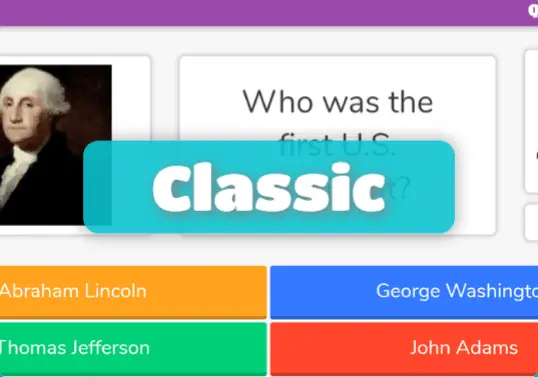
If you’re looking for a simple Blooket education game mode designed like Kahoot or Quizizz, the Classic mode is the one since it’s easy to play and master courses even if you’re not an expert gamer.
In Classic mode, the player’s goal is to reach the top of the scoreboard, which is determined by the number of maximum points earned by answering questions.
In short, the more points you earn by successfully answering questions, the better your chances of winning the game and competing against your opponent. To win the game mode, players must be quick and precise while responding to questions.
Each correct answer gets you 4 points. Classic displays questions on both the player’s and the host’s screens. You may also view your Classic points earned on the stats page, under “total points.”
Blooket’s free version allows at least 60 people (player limit) to compete against each other, whereas the Blooket Plus membership enables up to 1000 players to compete against each other.
Nevertheless, gaming experts recommend that you fight with at least four other players at a time.
How to make a Classic Blooket game:
- Create or choose your selected question set using the Discover menu.
- The classic mode is not available to play solo, so choose the host button to continue.
- Select Classic mode on the next screen, read the instructions on the popped-out menu, and tap Host.
- It is important to note that the classic mode cannot be assigned as homework.
- Set classic settings on the next screen, such as the number of questions. Then tap “Host Now.”
- Copy the game ID and provide it to the students, then direct them to the Blooket gaming website and ask them to input the ID and username.
- When the player has gained access to the waiting lobby, tap the Start button to begin playing.
How to play Blooket Classic game mode?
Once the host starts the play, read the question, which may or may not contain a picture or text, and then choose the option that best matches the answer in the time allotted. Always keep an eye on the time clock in the upper right corner.
Gold Quest

The word, “Gold Quest” clearly refers to the questions that can earn you gold in a game.
Blooket Gold Quest is best suited for children who enjoy playing money-making games.
It is a chaotic game mode in which the player has to earn gold by answering the questions correctly.
Despite your money being stolen by the other participants, you have to strive to rank higher on the leaderboard with regard to earning money.
When the player reaches the gold amount set by the host, the game is over.
In the free Blooket version, teachers can share game IDs to join with 60 participants at a time, whereas in Blooket +, the limit is 1000.
To keep the competitive spirit alive, at least three participants must participate in one round to win the match.
How to make a Blooket Gold Quest?
- Create or choose your preferred question set using the Discover menu.
- Once selected, tap “Host.” (The mode is not playable solo).
- Here, look for Gold Quest and tap it.
- When the game’s panel opens, select “Host Game.” (It is not possible to assign the game mode as homework.)
- Set game settings here, such as the period after which the game will stop and the gold amount after which the game will end when the player reaches the specified gold amount.
- Once done, tap “Host Now.” Share the game ID with students, and ask them to access it.
- When they get access to it, the game will begin, and the host will begin to see each player’s score on the host’s screen.
How to play Blooket Gold Quest?
All participants begin the game with a zero gold score and aim to top the leaderboard at the given time. To be at the top of the scoreboard, players have to react correctly and considerably faster to questions to get a good gold score and compete with one another.
However, luck is also a factor in winning the Gold Quest.
The questions are shown in a circular pattern, and the sequence of the questions does not remain constant. At one point, each participant receives a different question. If you choose the incorrect answer, you may have to wait 5 seconds before receiving the following question.
Tower of Doom

Tower of Doom is the game for you if you enjoy card-based plays. It is one of those Blooket educational games where teachers can assign self-created sets as homework to students for any scheduled time period.
Nevertheless, the game mode allows for solo play but does not support playing live. The good news is that you may do the specified homework at any time you want within the time frame set by the host.
In the tower of doom, the player has to climb the “tower of doom” to win the game. To do so, you have to collect cards by answering multiple-choice questions, and here’s where things get exciting: the cards you acquire will aid you in combating evil Blooks to reach the ultimate goal (the Tower of Doom).
The game requires strength, charisma, and wisdom to win and beat the enemy.
The inclusion of a coin-based reward system in Tower of Doom has attracted a large number of gamers, such that the players are awarded coins when they defeat an enemy.
Not only is this game mode dedicated to assigning homework purposes only, but hosts can also add unlimited players at one time.
How to make a Blooket Tower of Doom Game?
Navigate to the Blooket Tower of Doom assignment link or Game ID that the host has shared.
However, if you want to play it solo, you can host it for yourself at Blooket.com by choosing your selected question set, then hitting the “Assign Button” and copying the link or game ID shown on the screen to access the game.
Again, one thing to keep in mind is that this game ID is only valid for the time specified by the host. Players must attempt to complete the match before the time designated by the host.
Once you browse the shared link, you will skip the game pin code first, whereas you will need to enter your username to start.
Note: [Once the students have logged in with their game ID, the host or teacher will begin receiving real-time information on their progress and performance].
How to play Blooket Tower of Doom?
Once you are redirected to the Blooket Tower of Doom screen, tap “Next” to start the game.
To begin the assignment, press the “New Game” option on the following screen.
Prepare to show strength, knowledge, and charisma in order to ascend the tower’s three frightening floors, which you may achieve by earning cards by correctly answering questions. Take a hard look at the game ahead of you.
To win the game, each player must first aim to answer the questions correctly.
On one correct answer, the gameplay shows three cards of which you have to select one to add to your deck. Be careful while choosing one of these blook cards to battle because it impacts your gameplay and increases your chances of winning the game.
Thus, collect a couple of cards like this to progress in the game and build up the map.
When the map is complete, it will show you how to use the icons and other features.
The final and most crucial factor for a player to win the game is choosing the appropriate path; your chances of victory or loss will vary based on the route you choose.
In the Tower of Doom, the player must concentrate on strategy and precision to win. Here are the following strategies that you must apply:
The map allows you to see all of the icons, including everything. Make sure you choose the correct path, otherwise you will lose the match.
As a strategy to win the Tower of doom play, one must recognize the techniques used by each enemy he/she encounters.
After correctly answering the question, the player must choose their own attribute rather than relying on the AI; if the AI selects an attribute for you, it will leave a negative impression on the gameplay.
Cafe

If you’re looking for a Blooket game mode that students can play alone, which the host can offer students live tasks, including homework in homework mode, then the Cafe educational Blooket game mode offers all of these features.
As the game’s name suggests, this game mode is based on the Cafe. When it comes to choosing games, each kid has their own preferences, which more often relate to their everyday interests. For instance, some Kids like serving food to people i.e, one is food recipes or meals engage them a lot.
On the other hand, some kids enjoy earning money by delivering services through a shop. If you belong to one of these types, then; Blooket Cafe game mode is for you.
This game type nominates the player as a Cafe shop owner where you have to serve food to customers.
The player has to collect or restore meals or food types to serve their customers, which one can do by answering the questions shown in the game.
The correctly answered questions get one food from each type the player has unlocked which could be used to upgrade the shop or access the more food or get the different variety of meals in the store.
The player then has to earn money specified by the host by selling the food available in the store and answering questions.
The host can assign it as homework in homework mode, in which the student has to aim for the designated number of days to get the work done.
Here is how to make a Cafe Blooket game?
- A maximum of 60 players can be invited to play at one once (1,000 for Plus and HW). A minimum of two players are required to start playing Cafe.
- Open the blooket user interface. Create question sets or choose premade question sets using the Discover option.
- Once done, tap the Host or Solo option to proceed.
- On the next screen, select Cafe mode. Here choose homework or Host to go ahead.
- Set up game parameters such as the time period after which; the game ends and the amount of cash that a participant must reach to win the Cafe.
- Once done, tap the “Host Now” button to go ahead.
- Share the Game id with the students and ask them to start by going to the play ID Blooket page and inputting your user ID, followed by your username.
How to play a Blooket Cafe mode?
Suppose you have a customer asking for two toasts, and you don’t have them in your Cafe store.
You can re-supply food in the Cafe by hitting the Restock food button or tapping the space key on the keyboard.
The earned money by selling food to customers can be used to upgrade the shop to unlock food types like cereal, toast, etc., which gives your store access to more food.
But usually, most of the time, players have to answer questions to restock food to serve their clients.
Now that you can see two pieces of toast, select it by clicking the food icon.
Once done, you can now click on the chosen Blook type that represents the customer, this way, you can offer the customer the food.
By selling food to the customer, you will earn money (Suppose your earned money is $7) which you can use to upgrade your Cafe. Now click the button to “Upgrade the shop.”
Some food types are locked on the next screen, but you can buy them with the money you’ve saved to add items to your Cafe shop.
The green-colored price shows that you have enough money to buy it. Click on it to purchase. This way you can earn more money.
The abilities beneath the upgrade can be optimized to enhance your chances of winning. You can now go back to your Cafe and begin serving customers.
To win the designated dollars by the host in a given time interval, you must visit the upgrade the shop button frequently.
Factory

You’ll definitely appreciate the Blooket factory game if you’re one of those kids who fantasizes about having a factory of fantastic toys that can help you make money.
Factory mode allows you to obtain Blooks on answering questions correctly to start the factory. Furthermore, by earning more money, you can unlock and upgrade your favorite blooks that will eventually help you gather more cold, hard, and virtual money.
The good news is that you can play factory game mode in both homework and host mode. The host can add up to 60 participants at a time in this free Blooket edition.
Approx 1000 players are permitted in Homework mode, while the same number of players are allowed in Blooket Plus. You may also play it solo by hosting a set for yourself and enjoy learning your favorite question set using Factory mode.
The player wins the factory game once he earns the specified amount of Cash by correctly answering questions, upgrading, and unlocking Blooks set by the host.
Hopefully, you now have a better understanding of what Blooket Factory is all about. Now go out and get some terrible Glitch power-ups!
At least two players should play at a time to maintain the competitive spirit needed to win.
Also explore: Know how players get all books in blooket? (Hacks/Cheats)
How to make a Blooket factory Game?
- Open the Blooket website and create the question set, or use the Discover menu to select one of the existing question sets.
- Now tap host or “Solo” accordingly.
- Next, choose Factory Blooket game mode.
- Then, Choose the homework or live mode host option.
- Set Factory mode settings such as the time so that the game ends after the set time has passed.
- Similarly, the host needs to set an amount of Cash. The game ends after a player reaches this specified amount of Cash.
- Once done, tap “Host Now” to proceed.
- Share the game id with students and ask them to join. Once one of the players accesses the waiting lobby, the host can start the gameplay.
How to play the Blooket Factory game?
To earn a Blook and fill your factory with Blooks, you must first answer three questions. On correctly answering the three questions, the bar in the upper right corner fills up, and you receive a first Blook for your factory such that you’ll be able to choose one from 3 distinct blooks. Pick your favorite Blook to earn money.
When you earn enough money, the button beneath the Blook will turn green, indicating that you can afford to upgrade and unlock Blooks. Doing so will eventually help you collect more money. The level of the Blook is indicated by the I beside the number.
Again when you successfully answer questions; and the bar fills up, you can see how much money your winning Blooks are making.
We recommend using Blooks from the same category of emoji so that all the Blooks in that category will pay you more, and the more you make, the better.
Once you successfully add ten blooks in your factory, you can not add more; instead, you can replace them with multiple ones of the same type.
Whatsmore, the players can even upgrade Blook to Medieval, wonderland, boxes, space, king of hearts, and Mega bot in the factory game.
We’d also want to share some winning strategies; in order to collect the appropriate amount of money in the allocated time, you’ll need the right speed and technique, which you can achieve only when you play the game mode on a regular basis and study the sets for the topic, you’ll be tested on.
Battle Royale
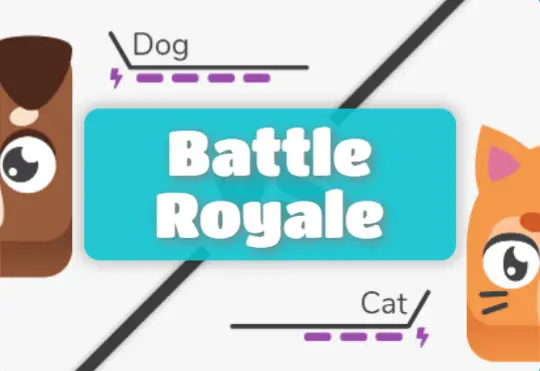
As its name implies, it is a battle tournament in which players compete against one another in one-on-one or team-versus-team battles until one of them destroys the energy of the other.
If you’re a player who enjoys heated, cutthroat showdowns, or if you are one of those students who like learning in a competitive environment, then Blooket Battle Royale educational game mode suits you best.
Also, if you enjoy playing Classic Blooket mode, you will enjoy Battle Royale too because they are pretty similar, with the exception that Classic mode focuses on one versus all.
The game format revolves around multiple-choice questions chosen by the host, which are shown on each opponent’s or team’s screen.
The exciting part of the game begins when the battle starts, one who answers the question correctly in the minimum time wins the round.
One who wins the maximum rounds is nominated as the champion player or team. On one correct answer, each player or team receives one token.
The player or team that expends all of the energy allotted by the host in the game while attempting questions- will be eliminated from the contest, but they will be able to answer questions instead.
How to make Blooket Battle Royale game?
Battle Royle has a player limit of 60. (1,000 Solo for Blooket Plus). 4+ players are recommended for a single match, but 12+ for teams.
- Go to Blooket.com and tap Discover and select the question set to host.
- From the list of all the game modes, choose “Battle Royale,” read the instructions carefully in the popped out Battle Royle info and Control panel page, and tap “Host” there.
- On the next screen, choose whether you want to play single or as a team. Everyone competes alone when playing solo, whereas, in a team mode, a random team competes with each other.
- Also, select the starting energy for each player or squad. After you’ve double-checked everything else, press “Host Now.”
- Copy the game ID and share it with the participants and ask them to enter the ID on the blooket play page.
- Once the participants access the waiting lobby, the host can tap the start button.
How to play the Blooket Battle Royale game?
Let’s also discuss the best techniques for winning the Battle Royale game, like speed and accuracy. The response time for answering questions is measured in milliseconds; that is why; the player must review the lessons for the topic on which he-she will be tested to ensure that they answer the questions correctly in the shortest amount of time in most rounds for winning the game.
Racing

The racing game mode is another blooket game that offers students a competitive learning environment. As the name clarifies, racing means what; players race each other to give the fastest answer to win the game.
On answering four consecutive correct answers to the questions, players receive power-ups which they can use to skip the questions to complete the given total question set in the fastest time.
Players receive 0.33 tokens for each correct answer. To win the game, the player must have duo mastery over the topic and luck, as there is a chance of failing to respond correctly to the questions in a minimum amount of time due to the power-up concept of the game.
The maximum number of participants can be 60 at once. To maintain a highly competitive environment, we recommend that at least four individuals play at one time. The Racing Blooket game mode, on the other hand, cannot be played solo.
How to make Racing Blooket game mode?
- Once the question set is selected, tap the “Host” button.
- Then on the next screen, tap Host.
- Next, set up Blooket Racing Settings, like allowing players to join late or selecting the number of questions you want players to attempt.
- Once all the settings are re-checked carefully, tap the “Host Now” button.
- Copy the Join link and browse it to another tab to access the gameplay. Also, copy the game id to paste it into the ID box on the player’s tab.
- Share the ID with other players so that they may access it as well.
- Once done, type username and then select your favorite Blook in the waiting lobby.
- Once the two participants access the lobby, the host can start the play by tapping on START on the host’s page.
How to play Racing Blooket game mode?
- Once the game starts, players will receive a notification declaring the number of questions he needs to attempt to win the game.
- Click the notification and start attempting multiple-choice questions correctly.
- Try to answer four consecutive questions correctly to gain power up after each set so that you can skip one question and finish the test in the fastest time interval.
Crazy Kingdom:

The Crazy Kingdom is another blooket education game that can be played solo without the need for a host, however, if you do wish to host, you can only assign it as homework.
If you are a Reign game lover, Crazy kingdom is made for you because it includes similar features as the Regin game does.
The game mode assigns players the job of Crazy Kingdom manager, where they have to manage four limited statistics: resources, people, happiness, and gold while responding to a range of guest requests to keep their empire running.
At the start of the game, each stat (resource) is assigned 50 points.
The number of resources will vary on how you respond to the guests’ requests.
The player is judged to have lost the game if any of these resources’ statistical values go zero or negative.
While you can use logic to increase the number of stats up to 100, you can’t get over 100, and even if you can, it won’t change the amount of stats.
So, the game mode is all about managing the resources with logical skills.
Your chances of winning the game will depend upon the decisions you take in response to the requests of the guest.
Let us understand this way; you have to apply your reasoning, is the request made by the guest better or worse for the resources, people, happiness, or gold in your Crazy Kingdom?
If it is beneficial to the resources, their value will rise; if it is detrimental, their value will fall.
The more requests you react to, the better your chances of winning the game are.
The player who responds to the most number of guests’ requests while keeping the resource’s maximum will be deemed the game’s winner.
How to make Crazy Kingdom Blooket game?
- Select a self-created or premade question set via the discover menu and tap host.
- Now choose Crazy Kingdom game mode by tapping it.
- Once the game mode’s control panel pops out, tap “Assign Homework” now.
- Now Copy the Homework link to your clipboard.
- If you’re a teacher and want to give homework to your students, you may send the link to an infinite number of students.
- Each student may log in with the game link and finish the assignment at their own pace until the time restriction set by the host is exceeded.
- Teachers will start receiving updates about students’ progress and performance once they start playing the game mode.
How to play the Crazy Kingdom?
Once you’ve entered the game, you’re the proprietor of your Kingdom, which you must govern and keep running for as long as possible.
For doing that, you must manage your resources and ensure that they do not run out, or you will lose.
- The first metric represents your Kingdom’s resources, the second shows the number of people in it, the third shows how happy people are, and the fourth shows how much gold your Kingdom has.
- You must respond Yes or No to the different requests posed by the random visitors that will visit your castle.
- If you answer poorly, you will not be able to choose your response to the visitor.
- Suppose a guest comes to your castle and asks you a question, “Can I bring some annoying ducklings to add people to the kingdom?”
- To make you understand better, we’ll answer the questions correctly for you right now.
- When we answer yes, it brings more ducks (people) into the Kingdom, but it also takes away part of the people’s happiness since the ducks are annoying.
- On the other hand, if we say no, the duck may possibly get upset that we are not letting them enter our Kingdom.
- Let us take a chance and say Yes, granting the duckling entry to your Kingdom.
- Once on clicking yes, we hear somewhat louder Quacks echoing in the background, lessening the happiness of the people in the Kingdom because the sound is bothersome to our people.
- So, allowing ducklings into the Kingdom, on the other hand, has boosted our population.
- Hopefully, you now have a better understanding of how to play it well.
- The player must answer as many guests as possible while maintaining the four resource levels maximum in order to win the game.
Blook Rush
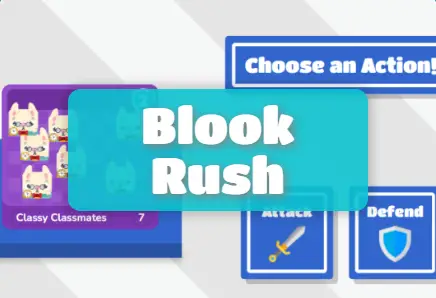
Blook Rush is another fantastic Blooket game that allows you to compete against a team, similar to Battle Royale.
It can, however, be played Solo, in which everyone plays individually, but in team mode, random teams compete together, with at least four individuals on each team advised.
Blook Rush is a fast and strategical scramble game mode in which the player has to make his own way quickly strategically to win the game.
Blook Rush is an educational Blooket game for those who enjoy playing basic yet competitive war games featuring actions such as attack and defense.
It is as simple as answering questions to steal Blooks from others while defending your earned Blooks from raiders, and the ultimate aim is to gather as many Blooks as you can.
Frequently correct responses to the question allow you to gain Sheilds, which basically grants you the strength to face the opponent.
The player with the least number of shields is assumed to be the weakest candidate.
Also, one can attack the player who does not have any Shield to steal his Blooks.
In all, one can acquire four Shields to empower one’s side throughout the game.
Like the game’s usual way of distributing Blook, the gameplay also occasionally provides free blooks.
The goal is to ensure that you are not upset when you lose, although winning the game is not always possible.
The game has a player limit of 60 (1,000 Solo for Plus) and 4+ players are recommended (8+ for Teams).
How to make a Blook rush Blooket game?
- Create a question set or choose from the premade question sets by tapping the Discover menu.
- Now tap “Host” and select Blook Rush game mode.
- Once you tap Blook Rush, the game panel pops out, then tap “Host Game.”
- The next page allows the user to set the game settings, such as selecting a game mode. Set other game parameters as well, such as the game’s time limit. Then, from the drop-down option, choose “Host Now.”
- Now copy the link and, if you are a teacher or different, share it with four players, as we have chosen team mode so that they can access the game.
- Once you’ve verified that all four players have access to the game’s waiting lobby, press the start button to proceed.
- On the next screen, the “host” has the right to shuffle the team members accordingly and decide which member should be in one team and which should play an opponent role.
- Afterward, the “Host” can start the game by tapping the start button.
How to play the Blook Rush Blooket game?
- Your primary aim in the game to win is to acquire the maximum number of blooks.
- After correctly answering a question, he can now either attack or defend.
- Now, this is the time when you must make sound decisions.
- If you choose to defend, it will increase your shield or power by one.
- If you head to attack, it will reduce the enemy’s shield by one and empowers your strength.
- If either team does not have any Shields, the opponent gets the power to snatch one of their Blooks.
- After the game’s time limit has expired, the team or player with the most blooks wins.
Let’s look at some of the essential strategies for winning the game. You don’t have to rely on luck to win the game; instead, focus on successfully answering each question quickly, which will reward you with 0.25 tokens, and the second is to choose your attack/defense action intelligently and tactically.
Fishing Frenzy

The fishing frenzy game is centered around accumulating fish weight.
On correctly answering the questions, fishing frenzy allows you to reel in the hooked Blooks or fishes, which adds weight to your game score.
Furthermore, the high score on the top right allows you to upgrade lures, which are basically heavy fishes, such as fish blooks, which will help you quickly raise your game score.
Apart from Blooks and lure upgrades, the last thing a player can use to boost their chances of receiving high rarity Blooks for a short amount of time is Distraction, which causes Blooks to move about on the host’s screens of all participants.
Things and blooks captured on the players’ screen, such as a fish leaping from the water with the name of the person who caught it beneath it, also appear on the host’s screen.
To win a fishing frenzy, the player must react quickly to questions. However, luck is also a significant part of winning the game.
The player limit for Fishing Frenzy is 60 (1,000 for Plus), and 2+ players are recommended.
How to make a Fishing Frenzy Blooket game?
- Now create a question set or choose the premade question set using the Discover menu.
- After selecting the question set, touch the Host button and pick Fishing Frenzy as the game option on the following screen.
- Tap the “Host Now” button when the fishing frenzy control panel appears.
- Set the settings for the Fishing Frenzy game here, such as the fish weight count score and the time duration to get the score.
- The game is ended when this timer runs out or the player has acquired this much weight.
- Once the settings are done, tap the “Host Now” button.
- Copy the game ID and share it with the students to access the game.
- Once you see that one of the players has accessed the game and waiting in the lobby, tap start to begin the game.
- Once the game players start playing fishing frenzy, the Host can see their progress and performance on the host screen.
How to play fishing frenzy game mode:
- Once the game begins, tap on the screen to hook the fish.
- Then click on the reel.
- Answer the question correctly to reel in the fish.
- Once you correctly answer the questions, the fish will be hooked, and you will be awarded the fish weight.
- Similarly, answer the required amount of question sets to obtain rare Blooks and upgrade to higher-rare lures, which will assist you in getting higher fish weight and winning the game in the quickest time possible.
Crypto Hack

Crypto Hack is the game for you if you adore playing hacking games.
In Crypto Hack, the player aims to earn the maximum “Crypto” in the shortest amount of time possible by answering questions and selecting one of three outputs.
Each correct answer wins you 0.25 tokens.
On answering a set of questions correctly, one can take a portion of the opponent’s hard-earned cryptocurrency.
The game mode’s most significant feature is its hacking ability, which appears after you earn “Mega Blook” by consistently responding to the questions accurately.
With Mega Blook, you get a page with the player’s name and the password you choose at the beginning.
Here, the player needs to use his intellect to guess or hack the opponent’s password out of the given options.
[Firstly, at the beginning of the game, you are given five passwords to choose one from, which you need to guess to hack opponent players and take their “Crypto.”]
If a player gets succeded in hacking you, he’ll take half of the hacked player’s cryptocurrency.
Consequently, the hacked player has to complete a challenge in which he needs to spend his time answering questions while other players may attempt to hack the participant.
The hackers won’t be able to continue hacking the participant having only one cryptocurrency left.
Crypto hack has a maximum player limit of 60, while Blooket Plus members have a limit of 1000.
Furthermore, to provide a meaningful learning experience to players with the game, the Host must invite at least three participants to one gaming.
How to make Crypto Hack Blooket game:
- Create or search your preferred question set using the Discover menu.
- Once the question set is selected, tap on the Host button.
- Then choose the Crypto Hack game mode.
- Once the Crypto hack panel pops out, tap the “Host Now” button to proceed.
- Set the game’s time limit and the number of Crypto you want participants to earn in order to win the Crypto hack.
- The game will end once this time period completes and the player reachers this set amount of Crypto.
- When all of the settings are in place, tap the “Host Now” button.
- Copy “Game id” and share it with students, and ask them to use it to access it.
- When you see players in the lobby, press the Start button to begin the game.
- Once the participants start playing, the “Host” will receive reports on the participants’ progress and performance.
How to play the Crypto Hack Blooket game:
- Choose a password out of the given five password options.
- Once you answer questions correctly, you get three Crypto outputs to choose from, choose one to Mine or earn Crypto.
- Once you get the Mega bot page, try to hack opponent players by hacking their passwords and names.
- The player with the highest Crypto count at the end of the time limit provided by the Host wins the game.
Let us also talk about the few strategies that a player can use to win the Crypto hack.
Primarily, you must be faster than your competition in accurately answering questions.
On the other side, you must utilize your insight to guess the opponent’s login and password to hack and take his earned Crypto.