You may have heard about the Blooket learning website through a colleague or a classmate if you are a teacher or a student.

If you are here, you probably want to know if it’s the best learning resource for you (as a student/teacher) to leverage for studying or teaching. Or should you get started with it right now?
We’re pretty much sure that you have plenty of other questions about this online educational platform, like what its best features are, how much it costs, how it works, how to use it, and whether it’s better for kids or educators.
To answer all your doubts, we have done a quick Blooket website review for both teachers and students to determine whether the learning platform suits your need.
Furthermore, if you have already decided to go for it, this Blooket review will tell you everything you need to know about this game-based educational site so that you can make an informed decision.
Check out this Blooket review before making your choice, it might just make the difference between success and failure! So, without further ado, let’s get right into the article.
What is Blooket?
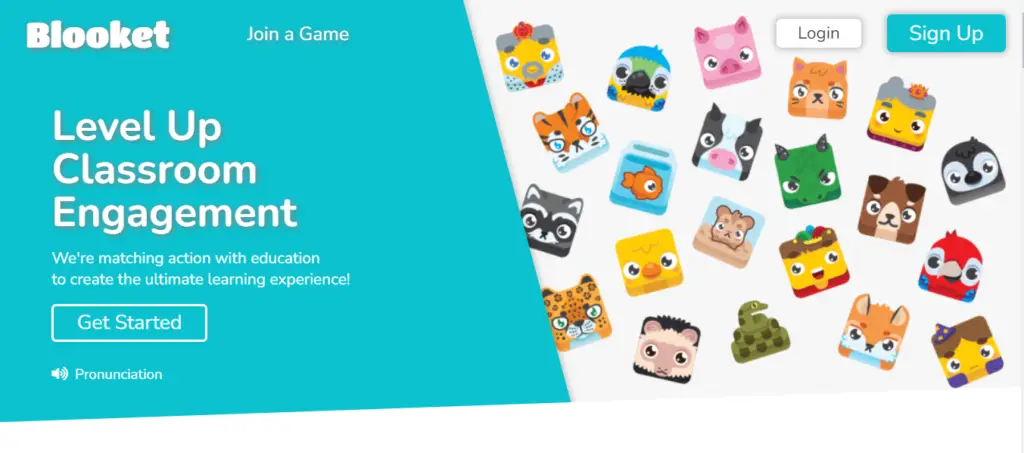
Blooket is a website created by Tom & Ben Stewart in 2018 that allows students to learn in a fun and memorable way while following their course curriculum.
It is a modern learning platform where teachers create or choose preferred question sets (one at a time) and host them to their class (on the projector) using its interactive game mode, which students join on their own devices using the shared game ID provided by the host.
As soon as they access the gameplay, students start answering questions and studying on their own devices.
However, the educational service also allows students to host their favorite games for themselves to self-study their preferred question set both in person and on the go.
You Might Also Like: Top 20 Rarest Blooks in Blooket 2022. 100% working tricks to obtain them.
Blooket educational website features:
- Blooket is both teacher and student-paced learning site.
- Both can create and edit multiple-choice quizzes and host them for several participants.
- Blooket has over 12 different game modes to help kids study more effectively.
- Once the host starts the gameplay of the chosen question set, the whole class or group starts answering the question.
- Each student can join games on their own devices, be they PCs, laptops, tablets, or smartphones.
- Apart from conducting live gameplay in the classroom, teachers can assign homework that students can complete at their own pace before the deadline.
- The game modes include a reward system for answering questions to keep players motivated.
- The host or teacher gets live updates of the responses or answers given by players.
- The teacher or host can check on the progress of each participant.
- Allows access to thousands of premade public question sets and edit and host them.
- Allows import question sets from Quizlet or import them from a spreadsheet.
- Host can customize the level of competition, the number of participants, the game’s time limit, and the winning target.
- Some games can be played Solo, while others can be played in teams or with others.
- The game modes and user dashboard are updated on a regular basis to add new features.
Blooket has a few downtimes as well, so let’s have a look at them:
- Only features multiple-choice question types.
- In comparison to other educational websites such as Quizizz and Kahoot, the question set library is neither satisfactory nor curated.
- Children under the age of thirteen can create accounts that do not comply with the site’s privacy policies if they lack parental supervision.
Also explore: Kahoot vs Blooket: Which is better?
How does Blooket work?
Blooket’s functionality revolves around helping kids to learn content hosted by them or their teachers through appealing game modes that not only engage players while answering questions but also inspire them to resume playing and learn more content.
The most engaging aspect of the Blooket game modes is the Blooks, small boxes that look like funny creatures that represent players in the games.
Whatsmore, students are given the option to select the favorite Blook in the game’s waiting lobby. They can even get their favorite Blooks, such as Chroma and Rainbow Panda, by earning tokens by correctly answering questions while playing.
Is the Blooket user interface suitable for all?
Let us now look at the user interface of the Blooket education website;
We have reviewed several educational websites and apps. After going through each of them, we have concluded that Blooket comparatively has the most intuitive, user-friendly interface; it is simple to use and attractive that even first-time users will have no trouble using the dashboard because it does not look complex, old-fashioned, or simply outdated in general.
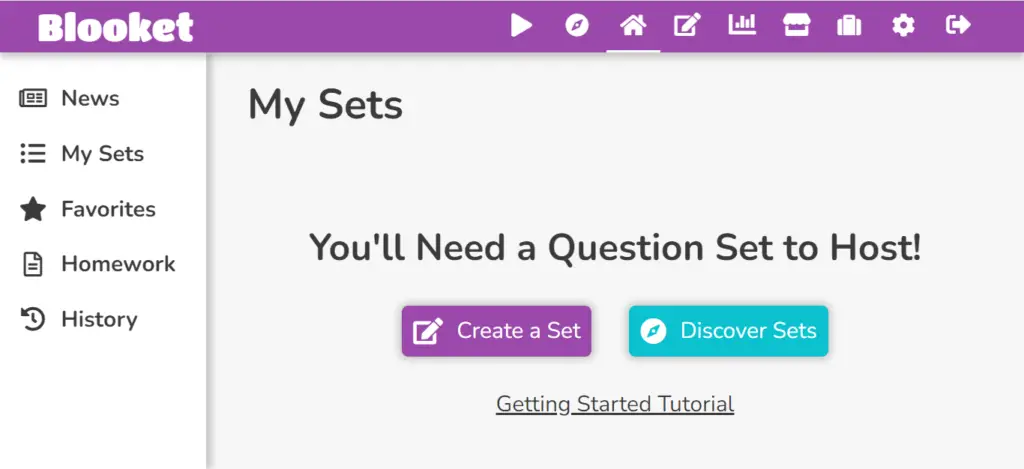
Let’s take a look at the Blooket dashboard’s features to see if it offers the most engaging user experience.
Blooket’s user interface includes sidebar menus like the “News” menu, which keeps you informed about site upgrades and developments.
The “My Sets” menu helps you access question sets created by you.
Favorites: This allows you to access your favorite items saved. The “Homework” and “History” menus help you access assigned homework and recent activities performed on the Blooket educational site by you.
Play icon: Redirects you to the gameplay dashboard to join the game.
Watch like Menu: You can use this menu to find your favorite question set among thousands of premade question sets.
Home menu: You’ll be directed to the Blooket dashboard page if you tap the home menu.
Write menu: By tapping the icon, you’ll be redirected to the page where you can create question sets.
Graph menu: By tapping the graph icon, teachers and students get access to reports and gain a better understanding of their progress.
Settings menu: See notifications and edit your profile information.
Market menu: Provides boxes to obtain Blooks.
Bag-like Menu: This allows you to purchase your favorite Blooks.
Which Blooket game mode should you choose?
The Blooket education website has over 12 engaging game modes in which the teacher/host can assign their preferred question sets to kids so that they can study while having fun.
Let’s now also look at these Blooket game modes that keep you excited about studying your favorite question set.
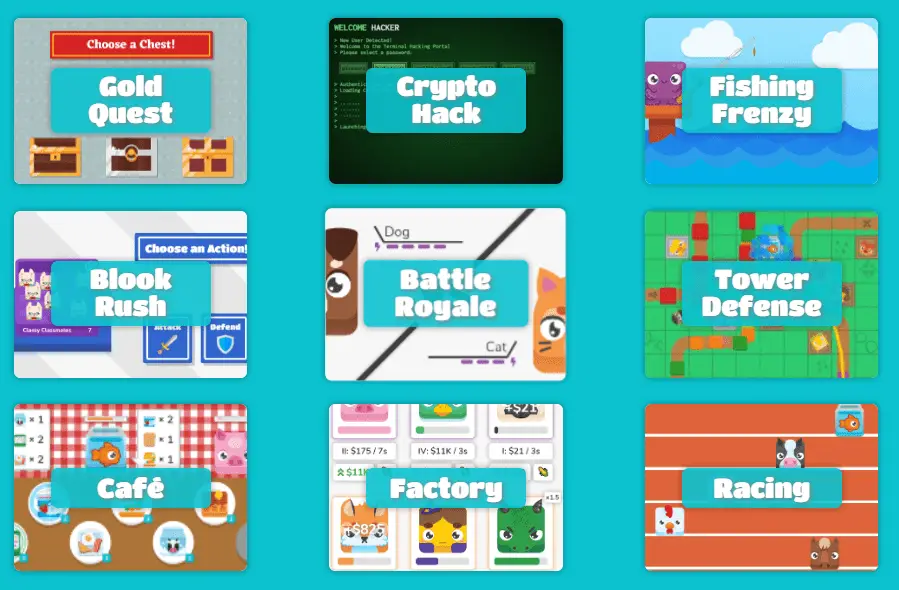
1. Blooket Tower Defense: In this game mode, you need to answer question sets to build your own towers and protect them from evil Blooks.
2. Classic: In Classic game mode, your goal is to acquire the highest score on the scoreboard by earning the most points possible by answering multiple-choice questions.
3. Gold Quest: “Gold Quest,” as the name implies, is a game in which you earn gold by correctly answering questions. Whoever answers the most questions and wins the most Gold while preventing money from being stolen from others is the winner.
4. Tower of Doom: In this game mode, the player has to mount the “tower of doom” to be a winner of the game. You win by collecting cards by continuously answering questions correctly.
5. Cafe: The game mode assigns you the role of the owner of a Cafe store, and you must earn various types of meals for your cafe shop to sell, resulting in monetary gain. As a result, the more money you make, the better your odds of winning the game are.
6. Factory: In this game mode, you have a factory with unique Blooks to manage. To receive Blooks for your factory, you must answer questions, which earns you Cash, and the more Cash you earn, the more chances you have to win the game.
7. Battle Royale: It is a cutthroat heated competitive type game mode in which each player battles against each other for winning the maximum rounds by answering questions correctly.
The player who successfully answers the questions and wins the maximum rounds in the shortest amount of time wins the round.
8. Racing: In this game mode, players race each other to answer the maximum questions correctly to win the game.
9. Crazy Kingdom: You are assigned the role of the Crazy Kingdom manager, where you have to save the four limited statistics, which are people, resources, happiness, and Gold to keep your Kingdom running. To manage the statistics, you have to respond to a range of guest requests shown to you.
10. Blook Rush: The player’s goal is to collect as many Blooks as possible by properly answering questions, snatching Blooks from competitors, and defending his gained Blooks.
11. Fishing Frenzy: The goal of the game mode is to acquire fish weight by correctly answering questions. It’s set up in such a way that when you answer, you can reel in the hooked Blooks, earning more fish weight and increasing your game score.
12. Crypto Hack: The game mode revolves around answering questions and choosing one of three shown outputs to earn as much Crypto as possible in the minimum time.
Each game mode has its own set of perks and rewards. Each mode is designed for a specific level of expertise, so it’s important to choose one that suits your skill level best. In order to find which mode is your cup of tea, first, you must decide what game type you would like, and secondly, you should try playing a game mode a couple of times to decide whether you are enjoying it.
If you aren’t sure which one will fit you best, ask around and take some time to decide which mode seems most appropriate for your skills. It requires the quality of being fast, accurate, savvy, and lucky in order to win each game mode. To be fast while answering questions, think about and rehearse your lessons before the game so that you can answer them quickly.
How to create Quizzes at Blooket?
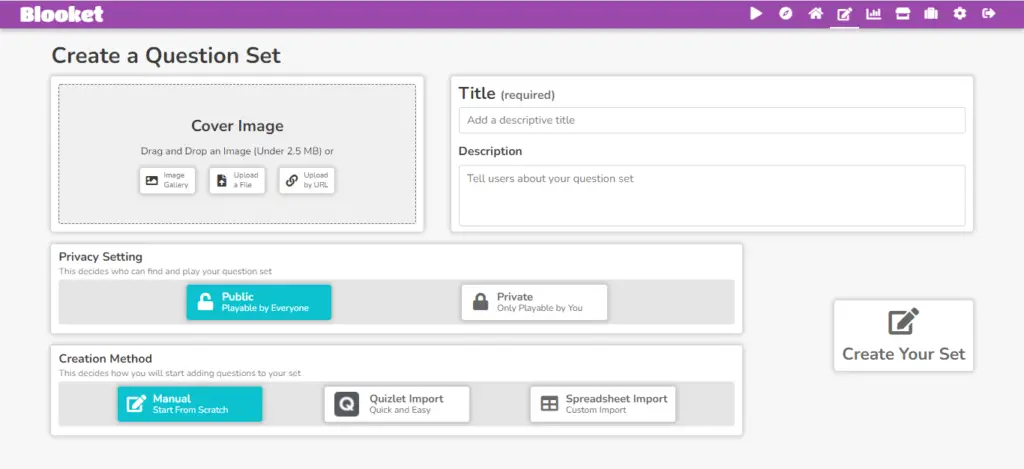
- On the Blooket dashboard, tap, where it says, “Create Your Set.”
- Then type the title of your question set.
- Similarly, type a description for your question set.
- Select an image for your question set in the Cover image section.
- At the bottom of the page, you can set up privacy settings. Select either Public or Manual.
- Now tap where it says “Create your set.”
- On the next screen, you can add your preferred question set or import questions from Quizlet.
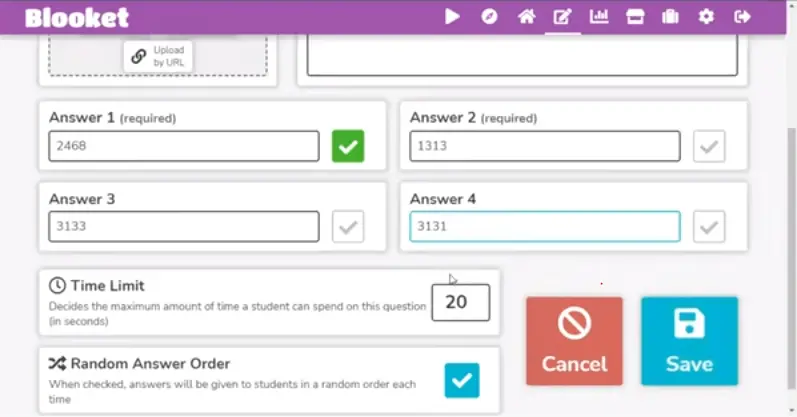
- We are proceeding by selecting “Add Question.”
- Here, type your question, and four alternatives (make sure to tick the right box beside the correct option)
- After that, tap the optional picture button to “Add an image” to your question.
- Now tap the “save icon” at the top left corner.
How you can host or play Games at Blooket?
- Create or choose a question set through the Discover menu.
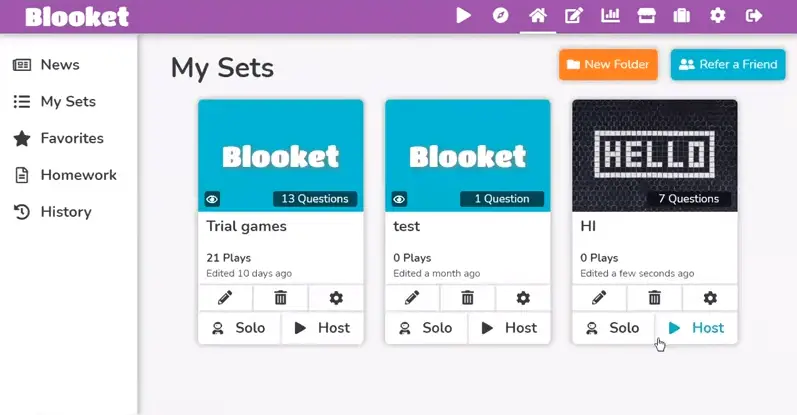
- Once the question set is selected, tap the Host button.
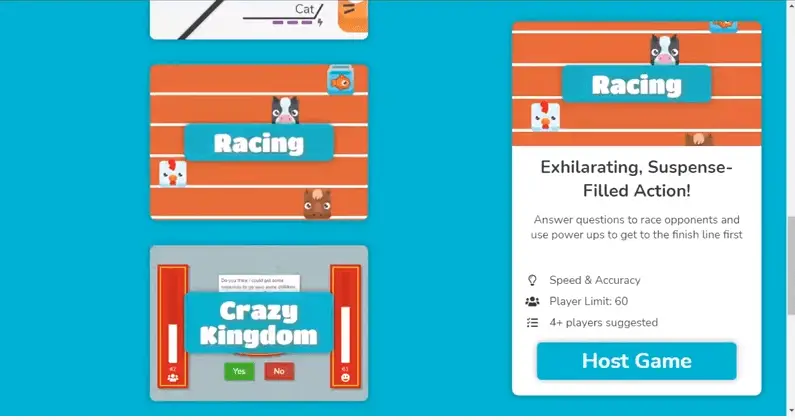
- Now select the game mode you want to assign this question set to your students. Tap Host Game to confirm it.
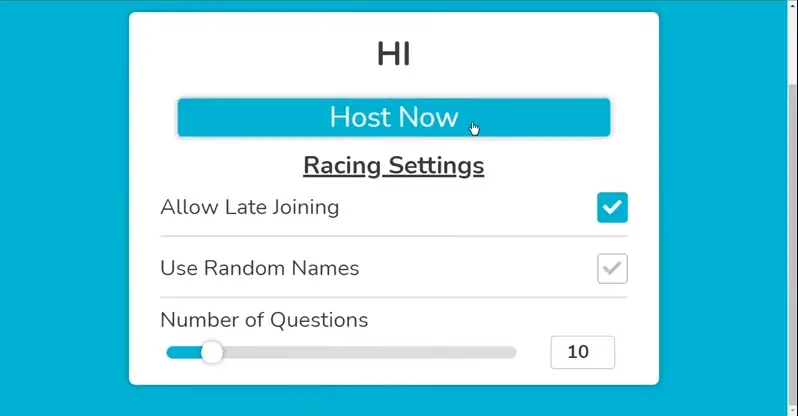
- On the next screen, set up the game settings to proceed.
- Once done, tap “Assign Now.”
- Copy the game ID and share it with players so that they can join.
Recommend post: How to set up Blooket tower defense?
Pricing:
The free starter version of this gamified educational site allows you access to a lot of features but lacks premium features. We recommend you upgrade to Blooket Plus or Plus Flex for $2.99 or $4.99 a month to unlock unlimited access to advanced learning and teaching tools.
The only difference between these two premium versions is that Blooket Plus requires an annual subscription, whereas Plus Flex allows you to pay monthly and cancel subscriptions at any time.
Let’s look at the quick comparison between the features offered in Blooket Starter, Plus, Plus Flex:
| Features | Blooket Starter/Free | Blooket Plus | Blooket Plus Flex |
|---|---|---|---|
| Compose & Host Sets | Yes | Yes | Yes |
| Unique Game Modes | Yes | Yes | Yes |
| Discover Question Sets | Yes | Yes | Yes |
| Endless Sets & Edits | Yes | Yes | Yes |
| Enriched Game Reports | No | Yes | Yes |
| Fast Event Access | No | Yes | Yes |
| Exclusive Features | No | Yes | Yes |
| Student Bonus Tokens | No | Yes | Yes |
| Copy & Duplicate Sets | No | Yes | Yes |
| Preference Support | No | Yes | Yes |
Recommended Post: How to every level of Blooket tower defense?
Blooket Community:
Blooket’s community is my personal favorite feature. Blooket’s community is amazing because of the highly-skilled, innovative learners and educators who contribute new content that has been proven to benefit schools and teachers using Blooket.
The largest section of their site is devoted to supporting. The online community provides a space for students to feel included, involved, and comfortable asking questions and receiving answers from other members or staff that they might not be able to ask in a real-life classroom setting.
The environment fosters productive and respectful communication amongst members, allowing them to achieve academic success in a way that is most conducive to their individual learning styles.
The forums are very active and feature some lengthy, engaging conversations, including FAQs. This gives new users a lot of ways to learn about different aspects of their site’s features—with no pressure.
What do intuitive users say about Blooket?
A quick scan of popular content aggregators and review sites reveals that Blooket has huge popularity. And though many reviews are short or unsolicited, most seem to be a positive reflection of what users think of their features.
Since we didn’t want to just regurgitate user reviews, we decided to do some digging around our own. After all, you can never be too informed when trying to purchase its premium editions.
Thus we took to social media and found our contacts in educational communities across Facebook, Twitter, and LinkedIn. Surprisingly most were more than willing to send us questions about their experience with blooket as well as invite us over for game modes! Most of what we found was positive!
All of our contacts agreed that it offers unique game modes which are easy to play and had a lot of fun. As expected, children were particularly thrilled by how much of a learning opportunity it provides. Some even told us that they played blooket games more than other games like monopoly or Candy Land, even as adults!
One particular user told us, that the subjects are not only taught but reinforced while playing. Our 4-year-old loves to play blooket over any other games now! Another parent added that they tried several gamified education sites with their child, but none were able to keep her attention as Blooket games do.
We hope you’ve enjoyed our list of what users think about blooket and it has helped you to make an informed decision.
After all, having to look out for both your wallet and your children can be a daunting task! But thanks to sites like ours, these tasks are now as easy as following a picture book. All you have to do is sit back and let us do all of the heavy liftings.
Is Blooket better for teachers or students?
It is the best educational platform for both learners and educators, offering a competitive & fun learning environment for students, as well as equal opportunities to design or choose question sets, host games, and assess a player’s progress or performance report.
To be more specific, is Blooket better for students or teachers? Here’s how we can figure it out. Ask yourself these questions at the end of this article: Is it easier for teachers or students? Does it make things more efficient for teachers or students? Does it save time for teachers or students? Are there any problems with using Blooket as a teacher, and if so, what are they? Are there any problems with using Blooket as a student, and if so, what are they? What do you think of Blooket overall and who do you think it’s better suited for—teachers or students? Be sure to back up your reasoning with evidence from your own experience and anecdotes from other people.
Conclusion:
In today’s world, not everyone has the time to sit down and read a complete book. That is why, in fact, one of our all-time favorite modern learning platforms is Blooket. It’s a great way to learn about anything without having to open a book! With so many question sets available, it’s easy for anyone with any level of interest to find something that works for them.
You can choose from hundreds of topics, like cooking, business management, Mathematics or art history. And best of all, it’s completely free!
So if you are looking for a new way to learn about things that interest your kid without having to spend money on offline coaching or classes at your local college or school, then; check out Blooket!
Our top choice is Blooket because of its excellent mix of features and price. It works best when every student in the class has their own device.
If not all of the kids have the devices, you can assign question sets to play solo in the classroom for the best experience.
Apart from that, the website is easy to use, you can share content with others, and the setup process is simple.
They even have a free trial for life to give you a feel for what they have to offer before you move to the premium versions.
If you’re looking for an online education solution that includes gaming features, must give it a shot!
Blooket has been on our radar for some time, but we haven’t had the opportunity to pursue it until now.
Overall, we were very impressed by everything we noticed about Blooket. It is one of those rare sites that lives up to its reputation and seems like it will deliver on its promises as advertised.
You get all of your quiz sets hosted by a single provider—something that was difficult to come by with other options—as well as free community tools to keep your team interested and interacting during classes or long projects.
The only thing to keep in mind when using the Blooket website is that kids are asked to create an account at the end of the game, which they will definitely want to do to get a better experience with the Blooket games by hosting games for themselves.
If you are over 13, then it’s okay. If you are below this age limit, then there seems to be a problem because, as per the privacy terms of Blooket, if you are below 13, you need parental guidance to create an account and manage Blooket.
Bonus Recommendation:
We want to personally recommend sites like Gimkit and Quizizz, these two educational sites are available to students who are looking for sites similar to Blooket that make it easy to create, edit, and distribute classroom content.
While these tools are great for teachers looking to keep lesson plans up-to-date and accessible for their students, these sites can also benefit those in K12 education who are just starting out. Both Gimkit and Quizizz provide easy access to resources such as digital textbooks, interactive lessons, activities, and more.
Frequently Asked Questions:
Q.1 Does Blooket website has also an app?
Ans: Blooket managers have yet to release an app; currently, they provide educational services solely through their website.
Q.2 How to get started with Blooket/Create Account?
Ans: Here is how to get started with Blooket:
- Go to Blooket.com.
- Once you are there, tap Sign Up given at the top right corner.
- Now choose the “Sign Up with Email” option.
- On the next screen, enter the username and password (Confirm Password).
- To continue, tick the right checkmark box once all of the questions have been answered.
- Finally, tap Sign up.
Q.3 How to delete Blooket Account?
Ans: If you have a valid reason for deleting the site’s account, you can do so by mailing them at contact-us@Blooket.com. Once the request for deletion is submitted, their team will review it and take the action with in a reasonable period of time.