While looking for new game-based educational apps like Quizlet, we came upon Kahoot and Blooket. Let us put these two of the most popular game-based learning websites to the test.
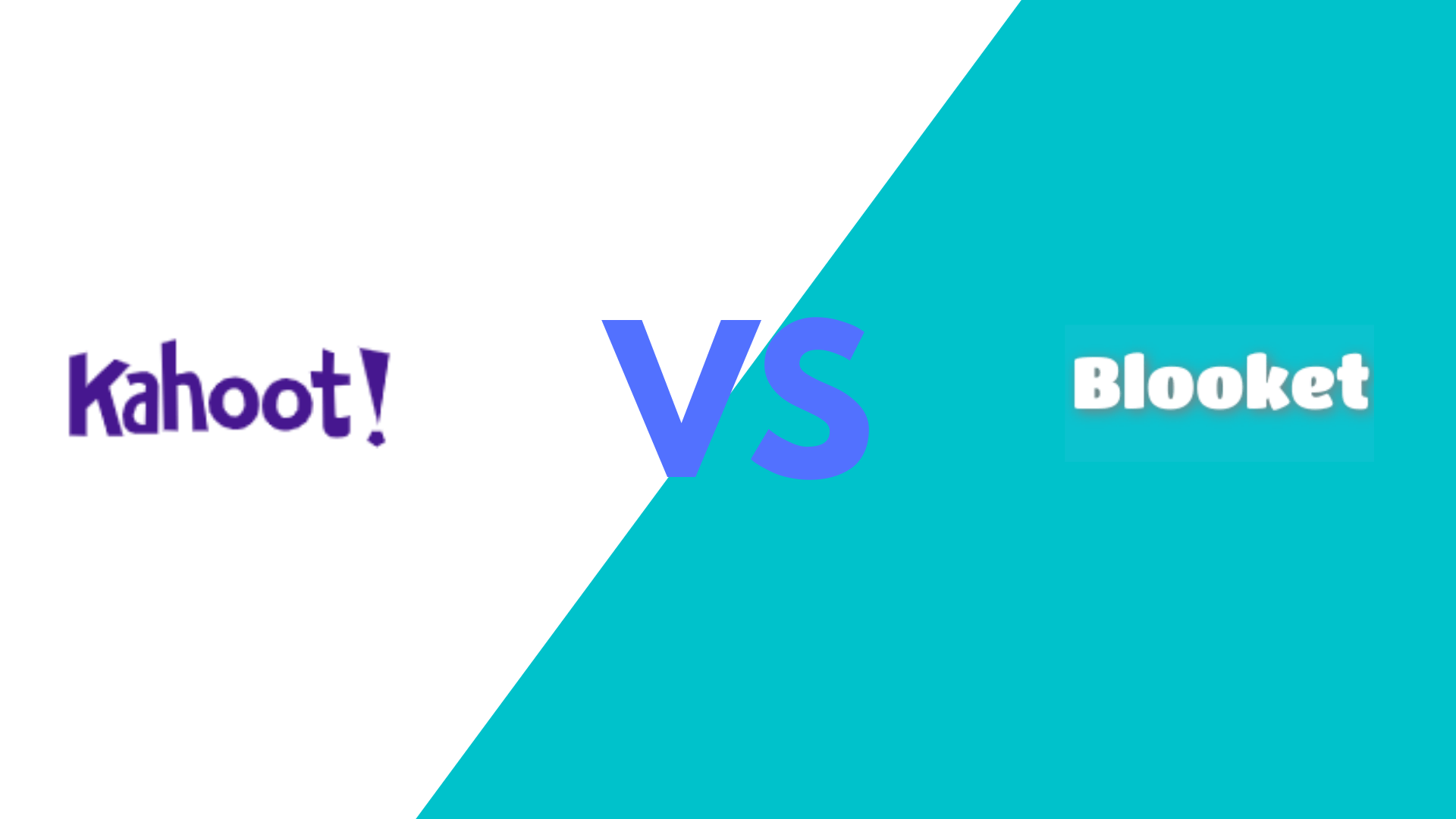
Recommended Post: Blooket Review-Everything You Need To Know Before getting started.
Kahoot Vs. Blooket: Quick Introduction
If you are not familiar with these gamified learning apps, here is a quick rundown of the two.
Kahoot Introduction:
First launched in 2013, Kahoot, at its heart, is a straightforward gamified learning app that features multiple educational games specially designed for learning purposes to make memorizing and learning more fun.
Primarily designed for social learning, the Kahoot app and website are presently used as educational technology by a number of schools and educational institutions throughout the world. The platform empowers teachers to engage and motivate students, increase participation in class and virtually, and assess learning.
Kahoot allows teachers to boost participation in class and virtually, as well as engage and motivate students, in addition to their learning assessment.
Many businesses and organizations use this app considerably in the workplace for team training and development.
This gamified learning platform has a web-based version as well as Android and iOS apps, both of which are free in their basic versions.
Afterward, there are also three upgrade memberships to choose from:
- Kahoot! Pro ($3/teacher/month)
- Kahoot! Premium ($6 per month per teacher)
- Kahoot! Premium+ ($7.50 per teacher per month)
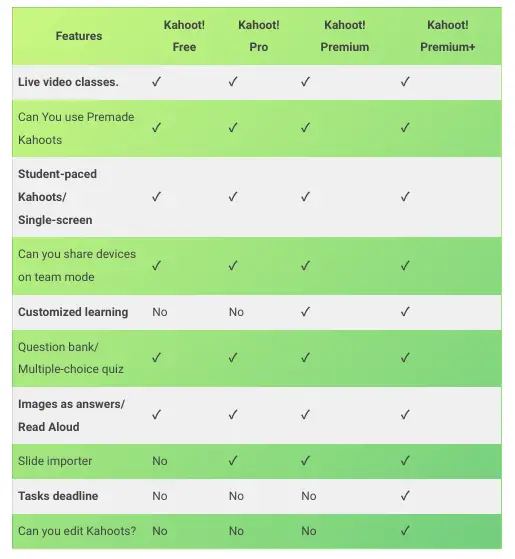
Blooket Introduction:
Blooket was made available to the public in 2018. Even after landing five years after Kahoot, the website has managed to gain millions of users.
Blooket, like Kahoot, is a game-based learning platform that provides students with an entertaining approach to learning different subjects through trivia and review games. The numerous Blooket game types efficiently tempt and encourage students to try new learning ways and even the most difficult topics.
The website primarily aims at providing students with memorable encounters with classroom content rather than the standard, dull study approaches like reviewing a large textbook and more.
It has benefits for teachers as well, such as the ability to construct eye-catching host games for students and simply generate study packages, quizzes, and homework assignments.
Due to its unique teaching capabilities, many high-profile educators and educational institutions around the globe are using the website continuously to teach students effortlessly.
Basically, there are two versions of Blooket:
- Blooket (free edition allows students unlimited games and teachers a percentage of the features)
- Blooket Plus (In the subscription edition, students have access to even more advanced features, while teachers have access to detailed game reporting)
| Features | Blooket free | Blooket Plus |
|---|---|---|
| Early Access Blooks, Game modes | NO | ✓ |
| Free bonus reward after games | NO | ✓ |
| Can you Create Folders | NO | ✓ |
| Enhanced Game Reports | NO | ✓ |
| Can students check Progress | NO | ✓ |
| Design Question sets | ✓ | ✓ |
| Study Game Modes | ✓ | ✓ |
| Teachers can host Games with? | Max 60 students per session | Unlimited |
| Homework Assign games | ✓ | ✓ |
| Buy & sell Blooks | ✓ | ✓ |
How do they work?
Now that we have looked at the quick introduction of the two apps, let us have a look at how they work.
Let’s have a peek at Kahoot first to see how it works.
Kahoot, as previously said, is a quiz-based learning tool that encourages student participation in the classroom.
It is not just a great classroom tool, but it is also an ideal remote learning platform.
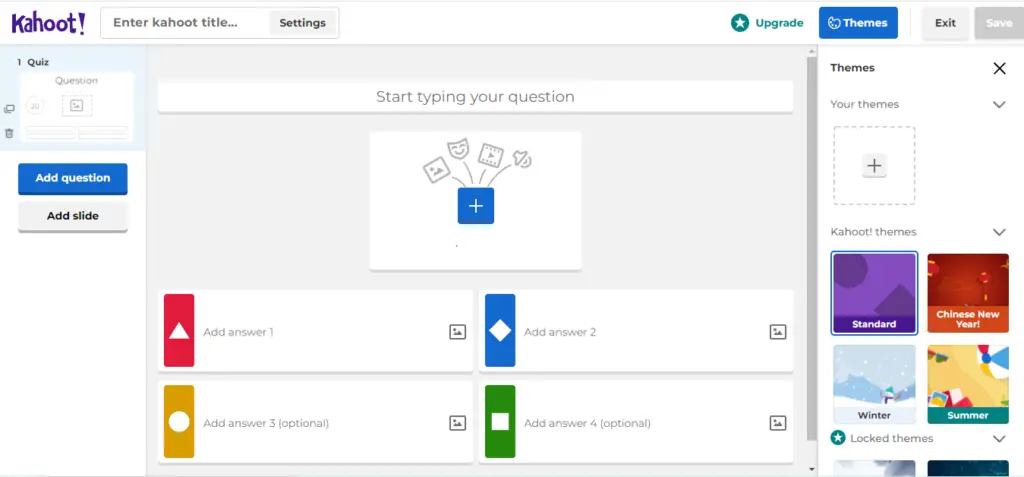
Kahoots are multiple-choice quizzes made by students and teachers. The addition of rich content such as graphics, diagrams, and videos offers Kahoots a more interactive learning format.
One can create as many Kahoot quizzes as one requires. These Kahoots are best for group learning sessions.
For example, teachers can host a live game and use self-created multiple-choice quizzes to ask students and immediately evaluate their answers once they finish the test.
However, the host requires a big shared screen to display questions, while students can submit their answers via mobile devices.
Teachers can also utilize Kahoot challenges for content review, topics in-class workstations, in addition, to live hosting games.
This educational service can be used to create student-centered challenges in Microsoft teams, Google classrooms, and Apple Schoolwork.
Whatsmore! They can also utilize this tool to give homework assignments to students via a link, which they can complete in class or on the move.
It allows students to not only create their own Kahoots but also to share them.
Furthermore, schools and businesses can save time by opting for one of the premium plans, which allows them to create their own Kahoots with their coworkers to teach their students the course of their choice, rather than wasting time looking for relevant Kahoots for class and training sessions.
Now that you know how kahoot works, let’s have a look at how Blooket works.
Blooks are fun little learning boxes that kids will enjoy playing with. It’s like avatars that players can purchase and customize while using a game mode. Blooks symbolize players. There are over nine different legendary blooks.
Most are free to access, and a few require tokens to unlock. Blooket’s games can be played alone or with other players, earning you tokens that can be used to get Blooks.
Blooket offers a variety of classroom games, reviews, and quizzes to help students learn both in and out of the classroom.
With Blooket, like Kahoot, students can find a variety of unique learning game modes to choose from, including seasonal and event game modes that are only accessible for a limited time.
Teachers can host live games in the classroom on a big screen, similar to Kahoot, and students can access the game using the Game ID provided by the host, allowing them to submit their assignments or answers using their own devices.
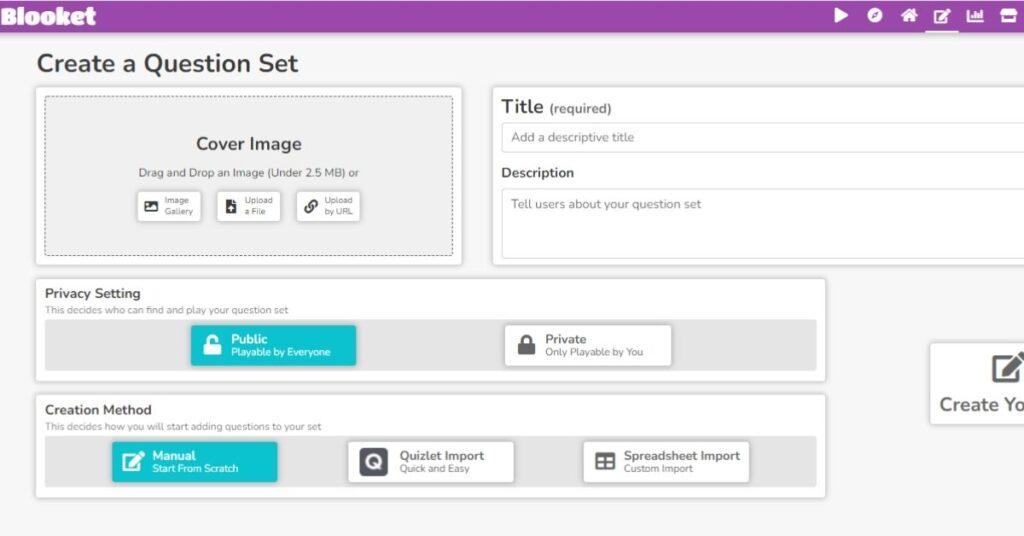
Not only may teachers create their own question sets to evaluate students’ learning, but they can also import them using converter tools. Further, the Blooket database can help educators find their preferred question sets.
Students can review old material and search for new information during the gaming session, in addition to answering teacher-created tests.
Aside from that, teachers can use Blooket to evaluate students’ performance with detailed score reports and question analysis.
This will help them determine the level of student performance and which streams they still need to focus on.
Kahoot Vs. Blooket: Pros and Cons
Let’s start with the Kahoot app to learn about its features and downtimes.
Pros:
- Worldwide service with no setup costs.
- New study modes and information are continuously added.
- There are 500 million questions in the question bank to choose from.
- Kahoots provide a high level of involvement for the children because they are visual and fast-paced.
- It helps reduce boredom and repetition during learning.
- Students can also include Youtube videos in their questions.
- Make use of the high-resolution images available at the library.
- Play games in a video format to learn interactively.
- True or false questions are intended to make learning as easy as possible.
- To produce and convey more content, use slides.
- In addition to group learning, the program offers personalized learning.
- Organize the Kahoots you’ve made by topic.
- Teachers can work together on Kahoots that they’ve created.
- Student progress reports are available to teachers and school administrators.
- There is no gambling content involved in any of the levels played.
Cons:
- There is no free trial available, and there is no Kahoot freemium edition.
- Premium consulting and integration services are also not free.
- A good Wi-Fi connection is required.
- The procedure of evaluating students’ progress is a little more complicated.
- If a student presses the incorrect answer, there is no way to correct it.
- vulnerable to spam and bot attacks.
Let’s have a look at Blooket’s specializations once you’ve figured out the advantages and disadvantages of Kahoot.
Pros:
- Quirky games improve student engagement while also providing an entertaining way to review content.
- Offers features to expand your knowledge.
- Provides a competitive environment for students.
- Import sets into Blooket if you have them in Quizlet.
- Allows you to search for public question sets to customize.
- When there aren’t enough devices, you can set up a classroom station for single-player games.
- For individual practice or homework, use games for self-study.
- A classic game mode can be played live.
- Quick answers get points, which boosts student involvement.
- During class, use Blooket to conduct a large-group review.
- This allows you to personalize the game experience.
- It allows virtual students and classroom students to interact with one another.
- Each user’s depth statistics are displayed.
Cons:
- Only multiple-choice quizzes are available on Blooket.
- There is no curation in the question set library.
- Players under the age of 13 can create accounts after games, which is not advisable.
- unable to view student statistics.
- A few complicated games.
- I need to add questions.
- I can’t edit sets of questions created by others.
- Teachers that want more detailed reporting may upgrade to a Premium Plus account.
Blooket Vs. Kahoot: Their Interfaces
There are a few elements to consider when it comes to the Kahoot and Blooket interfaces, such as ease of use, appearance, overall feel, and how intuitive they are.
Kahoot Interface:
Kahoot boasts the most attractive gamified interface with an easy-to-use, modern, and generally up-to-date layout.
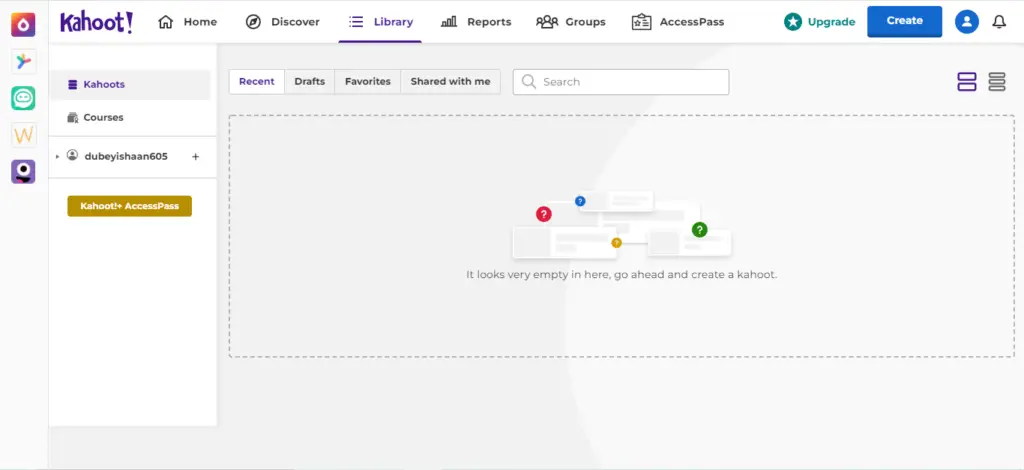
To get started, teachers must first register a Kahoot account. Kids do not need to create an account with Kahoots in order to play.
Students must first create a user profile to create content, sign in to kahoot.com, and synchronize it across various iOS and Android devices using the Kahoot app.
Once you’ve completed the signup process and picked the proper category, you’ll be directed to the Kahoot user interface. Let’s have a look at a quick overview of the Kahoot UI:
The icons in the upper menu bar help users get direct access to various Kahoot features.
Home: Redirects you to the home page when you are on another page.
Discover: Help you in exploring pre-made question sets.
Library- Let’s you search for your own created Kahoots.
Reports: After hosting Kahoot, teachers can review student reports.
Groups: Create groups and invite people to collaborate.
AccessPass: Get access to a library of premium collections, courses, Kahoots, and other materials.
Create-Make an unlimited number of Kahoots and add questions and answer options to the host.
Share: By inputting the person’s name and selecting their name from a list, you can share numerous usernames with other Kahooters.
As you can see the icons aligned in the upper left corner of the above-shown image, Kahoot also has a number of Kahoot corporate applications that assist learners all around the world master new abilities. Let’s get to know them a bit better.
Kahoot Drops: Users of the Kahoot Drops will be able to learn 41+ languages in a matter of minutes each day.
Kahoot Actimo: It’s a Kahoot mobile workspace for remote workers that combines communication, training, and leadership in one place.
Kahoot Motimate: A useful learning tool that may be used to create and disseminate content within your organization. It is designed specifically for training, engagement, communication, learning, and teamwork.
Whiteboard: Whiteboard is a Kahoot application for teachers and classrooms, and has partnered with the company to provide even more learning capabilities for students and teachers.
Kahoot Dragonbox: It’s an award-winning math learning app that encourages youngsters to approach arithmetic as a game.
Blooket Interface:
Blooket has a considerably more user-friendly UI than Kahoot, with a modern touch that is updated regularly.
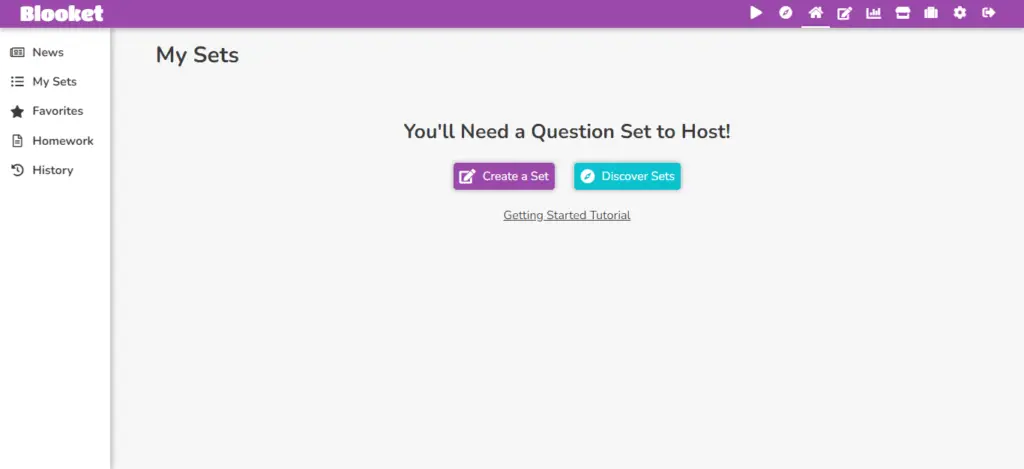
Similar to Kahoot, students do not need to create their accounts to play a game as homework. However, they must register their profile to save progress, generate summary reports, and more.
Once you create an account, you’ll be redirected to the Blooket interface. To get started, teachers can create or find question sets on the go. Let’s peek into the features you’ll notice:
In addition to sidebar menus like “News,” “My Sets,” “Favorites,” “Homework,” and “History” to explore different things, Blooket displays icons in the upper menu bar to help you with various tasks:
Play icon: Assists you in joining games.
Watch like an icon– Let’s you discover your preferred sets.
Home icon: gives you access to the Blooket dashboard.
Write iCon: Aids in the creation of question sets.
Graph iCon: Students can look over their reports and discover more about their progress.
Settings icon: Assists you in editing your profile information and viewing your notifications.
Market iCon: The market offers boxes that can be purchased in order to obtain a random Blook from the selected set.
Bags like the iCon-Users can purchase Blooks in this section.
Which is better: Kahoot or Blooket?
Blooket has been rapidly expanding for the last few years. Both websites, however, appear to be very similar.
Blooket is better than Kahoot in many aspects for kids. Let’s look at the reasons why Blooket is a better choice.
The first and foremost reason is that Blooket provides a far greater number of games to increase student engagement than Kahoot.
While Kahoot offers a limited number of games to choose from, which start boring kids after a few repetitions, students will find a plethora of games on Blooket that are more interesting and successful in capturing the attention of players while also reducing boredom.
This leading gamified learning platform is updated with new games on a regular basis after every three months; now, students may pick from six-game modes at Blooket.
On the other hand, Kahoot has four or five game modes to pick from, including a classic game version that looks like Blooket’s classic game mode.
Blooket has sets that other people can also play, whereas Kahoot does not.
Blooket allows users of several platforms, such as Quizlet, to import their Quizlet sets into Blooket by transferring them from Quizlet. On the other hand, Kahoots require starting from scratch and manually entering all of the answer options.
Blooket gives students the option of choosing avatars or animals to represent them once they access the game by entering their pin. It is one of the primary reasons why students enjoy it so much.
Blooket does not need students to register accounts, but teachers can do so at blooket.com or Google.
Blooket includes a “Market Feature” that rewards coins or tokens for playing games, whereas Kahoot has simple, plain game options that do not earn anything, making it a plain and boring game.
Blooket includes a number of Blooks that may be customized, edited, and deleted to make games more engaging for children.
Each year, you will receive 100 free Blooks to personalize and use in games. Blooks encourage students to do well in games so that they can buy more of them, which leads to more learning.
Kahoot!+ Family, Max Subscription, and Premier are some of the versions designed for kids.
Although Kahoot is popular among students, we recommend Blooket for children under the age of six, since Kahoot is too complicated for children under the age of fourteen, and it also requires parental direction.
Blooket, on the other hand, is suitable for students in grades 1 through 12, with the only stipulation that they must be 13 years old and have parental permission to open an account.
Also Explore: The comparison between two educational apps Anki vs Quizlet.
BONUS– Bonus Recommendation:
We wanted to give our personal bonus recommendation after comparing Blooket and Kahoot, which are the gamified learning apps Gimkit and Quizizz. These educational apps provide features that Kahoot and Blooket don’t.
For the following reasons, both are our personal favorites among game-based learning apps:
- Both show a variety of learning game modes.
- The free versions include loads of features.
- Add new game mechanics from time to time.
- Provide free trials and registration.
- Designed for students to use at their own speed.
- Teachers can see their students’ progress on a dashboard.
- Children of all ages will find them simple to use.
- Both apps allow students to participate in a group activity.
- As a learning approach, multiple-choice questions can help students.