Want to know the best Kahoot winners for 2022-23 to get auto-answers for passing your exam or test? We have got your back. Keep reading until the end of this article to learn about the best 10 Kahoot winners of all time that you can use anytime to get all answers correct and win the game.
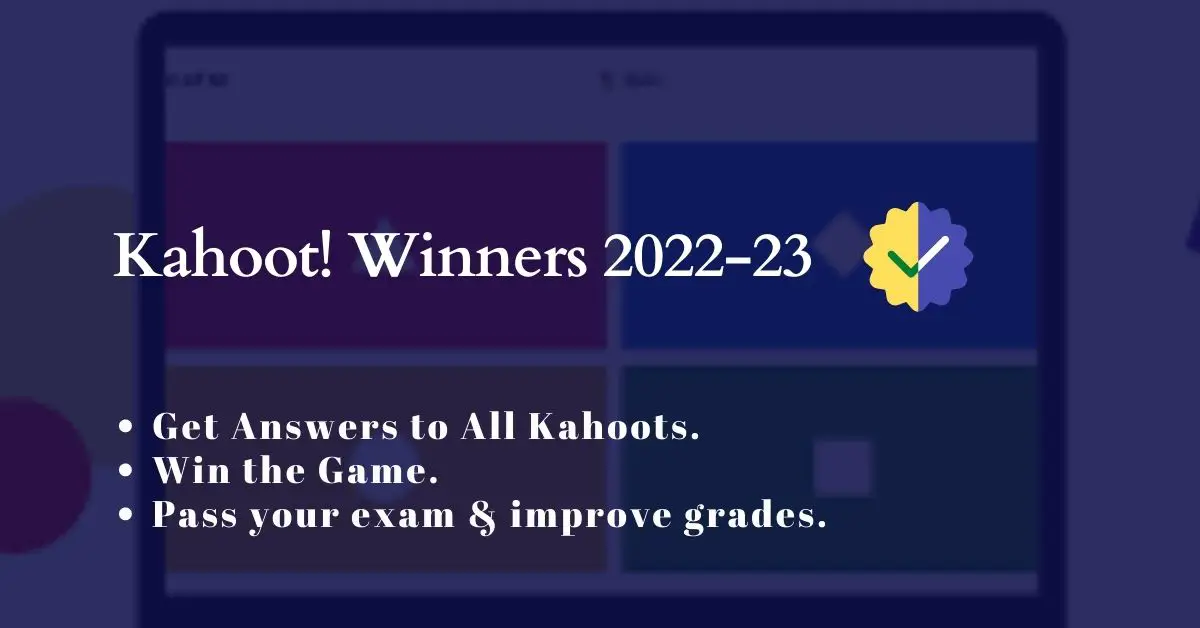
Mostly, what happens with Kahoot users worldwide is that they undoubtedly found the best winners, but unfortunately, they don’t know how to implement them in the right way, thus they fail to achieve the desired results.
Therefore, along with the best Kahoot winners, we will also be sharing with you step-by-step instructions on how to use each of them so that you can utilize them in the right way to your advantage to gain answers and win the game or pass the exam.
Kahoot is a game-based educational platform like Quizlet and Quizizz that thousands of schools and educational institutions worldwide are using to teach their students.
The way Kahoot works is that teachers can either create their own trivia quizzes, also known as “Kahoots,” or select from a library of question sets. They then host the quizzes (one at a time) on a big shared screen in the classroom on which the questions are displayed.
A Game PIN is then generated on the host’s screen by the Kahoot system, which teachers share with the students in the class.
Students join the game on their own devices by submitting this unique Game PIN. The questions are shown on a big shared screen, while students submit their answers on their own devices.
Answering questions correctly in the minimum response time earns students maximum points, and the one who answers the max questions correctly in the shortest amount of response time wins the game.
This keeps them engaged and encourages them to respond to as many questions as they can accurately and quickly in order to score the most points and win the game.
The Kahoot game has become so popular among students that they have started finding Kahoot winners to get all answers correct, earn the highest point score, and win the game.
What’s even more surprising is that there are various Kahoot winners available online that students are using to cheat in the exam and for getting the highest point score as a result.
In this post, we have outlined ten such 100% working Kahoot winner tools to get all answers correct, earn the highest points and win the game.
The good news is that you will be able to use these winners nearly on every device, including iPhones, iPads, Androids, tablets, school computers, laptops, Chromebooks, and others.
Our team of expert game hackers tested a dozen of Kahoot winners for several hours before selecting the top ten. Therefore, we promise that every Kahoot winner mentioned in this post will function flawlessly. If you run into any problems while following the instructions or if one of the options doesn’t work, kindly let us know in the comment area below. Your question will be answered satisfactorily as soon as possible by one of our professionals.
We’d also like to make it clear that this post is not meant to violate the Kahoot educational website’s copyrights or to incite children to cheat on their homework; rather, it’s meant to inform teachers about the methods which their students can use Kahoot’s game to complete the homework that they have been given.
How to win the game using Kahoot winner?
There are various types of Kahoot winner websites available online; each works differently while each wins the game.
Some Kahoot winner websites can help you show the answers to the Kahoot quiz that you are going to attempt in the test.
Others allow you to send bots to your Kahoot game session that will automatically respond to every question and help you win. Both sorts of Kahoot winners are listed below.
Read details about each of them, and pick the one that best fits your needs, and then use it according to the instructions below. We recommend you try each of them one-by-one because they are all fantastic.
Method#1 Using Mem.rip/Kahoot winner Website:
Let’s start with the simplest one; the Mem.rip/Kahoot flooder enables you to send huge numbers of bots to your Kahoot game session that will automatically respond to all Kahoot quiz questions. This will assist you in winning the game by helping you earn the maximum points on the scoreboard to pass the exam.
Some of its features are;
- Completely free to use and charges you no fees to send bots.
- Has a very simple user interface so that anyone can use and send bots to any Kahoot game session.
- Completely safe to use, the Kahoot system will not be able to detect this bot flooder and your account will not ban.
- Your teacher won’t be able to know that you’re using Kahoot flooder to get auto answers and win the game,
Follow the step-by-step instructions to use this cheat;
- Firstly, go to your teacher’s screen and copy the Kahoot game “PIN.”
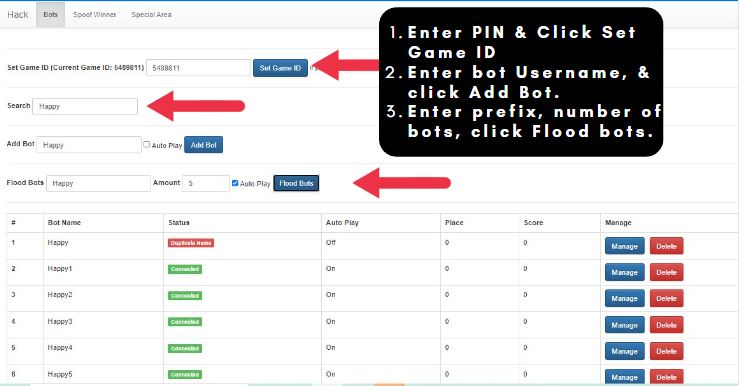
- Now open the mem.rip/Kahoot hacking website page in another tab and follow the instructions given below. It takes a while for the site to load in order to verify that your connection is secure. Therefore, be patient and wait for the website to load completely.
- Now submit your Game PIN and then Nickname in the corresponding boxes shown on the screen to join the game.
- Once you are in, click the Access Hack blue-colored button shown at the top of the screen.
- On the next screen, enter your Game ID (PIN) and click Set Game ID. (The bots won’t be sent to your Kahoot game session if you don’t hit “Set Game ID” after entering the PIN, so be sure to do so.)
- Next, type your username and then the bot’s name. Any sub-names in the flood bots section, if desired. Then, click Add bots.
- Enter the number of bots you wish to send to your game in the box next to “Amount Box” to continue.
- Then send bots to your Kahoot game session by clicking the Flood button.
- The number of bots you submitted will then be displayed on the host’s screen.
- Go to the host’s screen right away to make sure that any recently dispatched bots have been delivered to your screen.
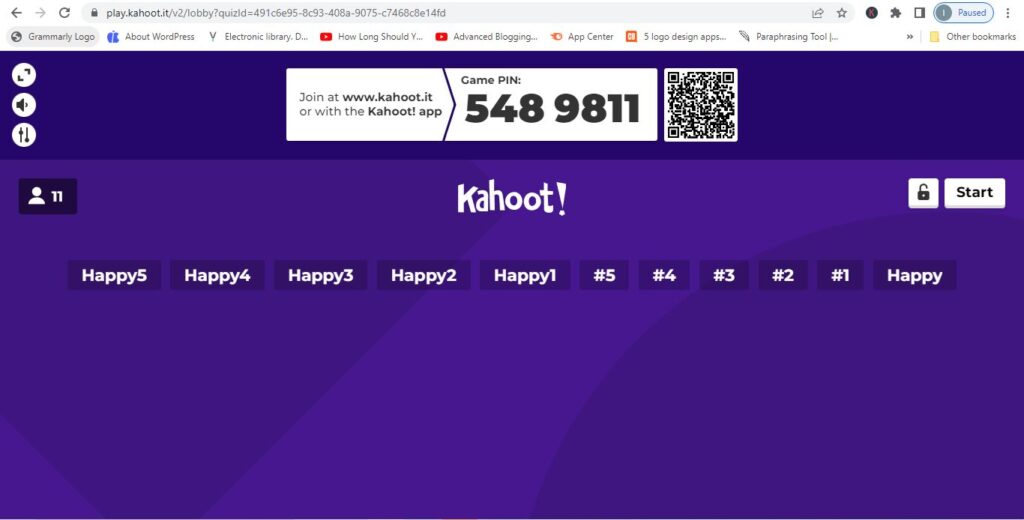
- If you see the bots added to the host’s screen, that means your Kahoot game session has been successfully hacked. The bots sent to your Kahoot game session will automatically answer the Kahoot questions correctly in the least interval of time and help you win the game by collecting the highest amount of points on the leaderboard.
Method2# Kahoot bot Flooder by sean-3:
If you are looking for an even more simple Kahoot winner, then the Kahoot bot flooder by Sean-3 is the one that allows you to send any number of bots to your Kahoot game session which then auto-answer questions in the minimum response time and help you win the game by collecting the highest number of points on the leaderboard and as result standing first in the class.
Some of its features are:
- Sean-3 Kahoot flooder has a very easy-to-use interface.
- Allows you to flood any Kahoot quiz to get auto-answers.
- Generates answers in the least response time.
- It doesn’t cost anything to generate answers, either.
- Utilizing it involves 0% risk, and your account will not be suspended.
- The bot flooder allows you to cheat and win the game without your teachers noticing.
Here is how to use Kahoot bot flooder by Sean-3 to get auto-answers and win the game. Follow the instructions given below:
- Firstly go to your teacher’s screen and copy the Game PIN.
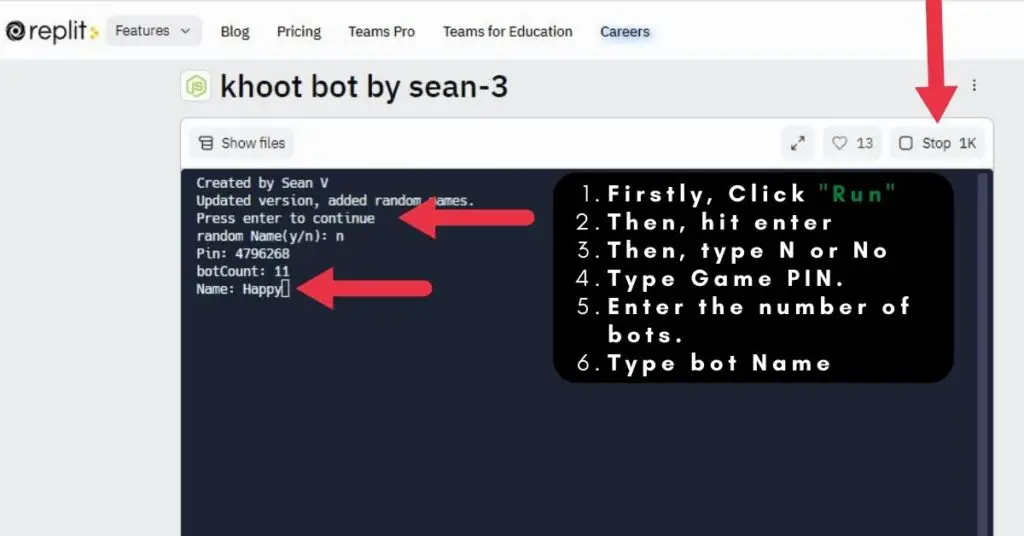
- Now open the Kahoot bot flooder by Sean-3 in another tab and follow the instruction given below.
- Once the bot flooder clearly loads on the screen, start by clicking the Green colored “Run” button.
- Once the bot flooder says “Press Enter to Continue,” hit enter
- Type No in front of the Random Name (y/n): No
- Next, enter Kahoot Game Pin that you have copied from the teacher’s screen.
- Now, type the number of bots you want to send to your Kahoot game session; e.g Botamount: 5
- Next, enter the name of your bot. For example; Bot Name: HAPPY.
- Once done, hit enter to send bots to your Kahoot game session.
- Once the bot flooder screen shows All Clients are joined, that means the number of bots you want to flood to your game session has successfully been sent which will not auto-answer your Kahoot quizzes and will help you win the game.
You Might Also Like: 11 Ways to hack Kahoot with bots, cheats, and spam.
Method3# Kahoot Bot Flooder by Garrett-2
Garrett’s Kahoot bot flooder is one of the most popular Kahoot winners on the internet. The bot flooder allows you to send an immense amount of bots to any Kahoot quiz session to auto-answer Kahoot questions and help you win the game. People who have used this flooder for a long time have passed several positive comments on its official page. Its important features are:
- It is completely free and safe to use.
- It can flood even private Kahoots.
- Kahoot system will not be able to recognize the bot flooder and your account will not be banned.
- It has a very simple-to-use interface and does not includes many steps to flood bots.
- It allows you to win the game without even teachers knowing that you are using winners to get the intended task done.
How does it work?
The Kahoot flooder is a 100% working Kahoot winner, you can easily flood bots into your Kahoot and win the game.
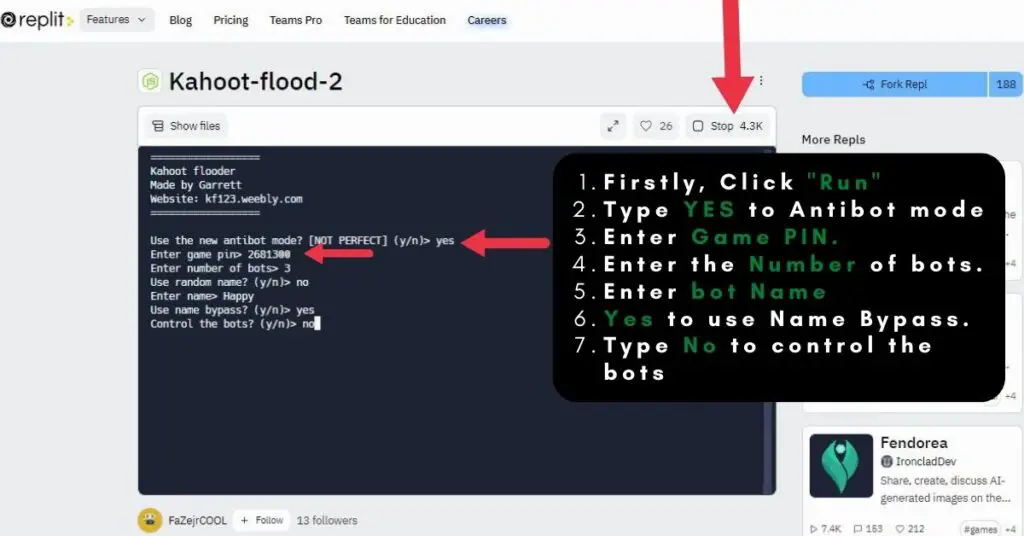
- The steps below should be followed after opening replit.com in a new tab.
- On the replit’s page, click the green “Run” button to start.
- Press Enter to Continue.
- Now, type “Yes” to the new Antibot mode.
- Enter your Kahoot Game PIN.
- Now, enter the number of bots.
- Type “No” to “Use Random Name.”
- Now enter your Name.
- Type “Yes” to “Use name bypass?”
- Type “No” if you don’t want to control the bots.
- Hit enter to process flooder to sent bots.
- Once the bot flooder panel says bots are joining and then joining is finished, that means bots have been sent to your game session.
- Then visit the Kahoot host panel to view the sent bots. The bots may take some time to enter your game. So, wait patiently. The bots sent to your game session will automatically answer Kahoot questions correctly and win you the game.
You Might Also Like: Kahoot hacks for 2022 (Add points, get answers, spam bots, and more?
Method4# Kahoot flooder extension winner:
The Kahoot flooder addon is what you should use if you regularly visit the Kahoot website and need to hack its quizzes to get auto-answers. Once this extension has been added to your Chrome extension bar, you can simply flood send bots to the Kahoot game session at any moment to get auto answers and win the game. This is the reason why the Kahoot flooder addon is one of the most widely used Kahoot hacking tools for winning the game.
Some of its important features are:
- Send hundreds of bots instead of tens to your Kahoot game session.
- Bypass Username filter.
- Get auto-answers and earn the highest number of points on the scoreboard.
Here is how to use the Kahoot flooder extension to win Kahoot:
- Add the Kahoot Flooder extension in Chrome extensions.
- Once the extension is added, click the extension icon shown on the right side of your address bar,
- Now PIN the Blooket hack extension so that you can see it in the Chrome extension bar.
- Once you see the Kahoot flooder extension in the Chrome extension bar, visit Kahoot.com in another tab.
- Choose a Kahoot quiz and click Start to play.
- After the Kahoot PIN has been generated, click the Kahoot extension icon in the extension bar and type the Kahoot code, the name of the bot, and the number of bots you want to send in the boxes shown in the extension panel. Then, click the Flood button.
- Once you’ve done so, the number of bots you requested will start flooding into your Kahoot game session.
- Congratulations, your Kahoot hack has been successfully completed.
- Now, once your teachers start the game, the bot sent to your game session will automatically answer the questions correctly and win the game for you.
Method5# Using pxtrez.com/Cheat NetWork Kahoot Winner:
The Cheat Network website allows you to reveal all the answers available in your Kahoot, with just a few clicks. The best part about Cheat Network Kahoot winner is that the cheat also works for private quizzes and it does not involve too many steps which saves your time.
Apart from that, it eliminates any possibility that the Kahoot system may ban your account or that your teacher will suspect you of utilizing cheating tactics to clear the test. What more! It is completely risk-free, and cost-free, and charges no fees for generating answers.
1# Here is how to get answers using Cheat Network:
To view the Kahoot quiz answers using QuizID or Game PIN; follow the instructions given below:
- Firstly, go to your teacher’s screen where the Game PIN is generated.
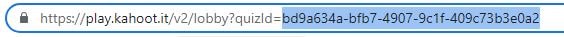
- Now copy the text that comes after quizID= from the URL bar (as shown in the picture). This text is called a special game identifier, or quizID. If can’t you find QuizID, just copy the Game PIN number.
- Now browse the Cheat Network website in another tab and follow the instructions below;
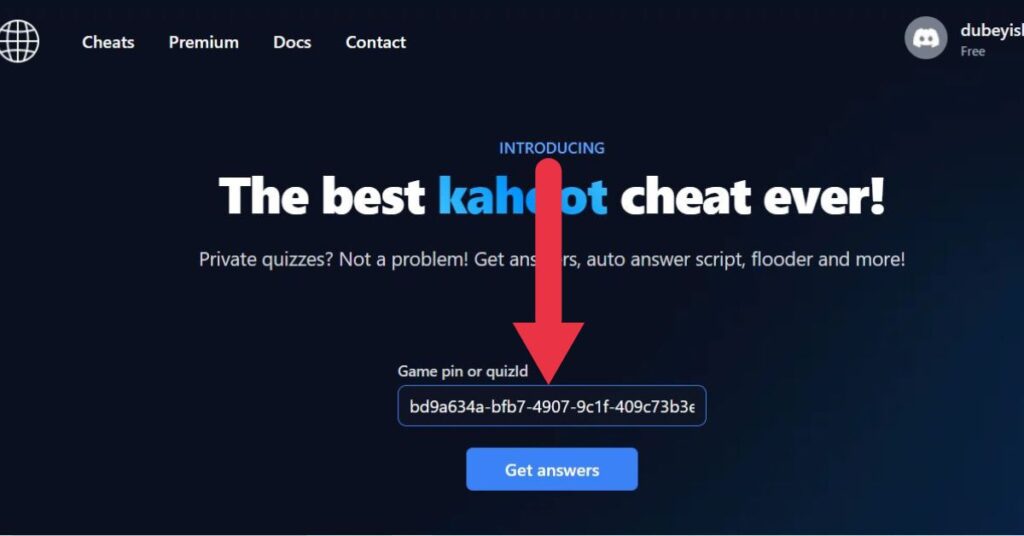
- Paste the quizID that we have copied from the teacher’s screen in the box that says quizID or Game PIN.
- Then click the Get Answer button to see answers.
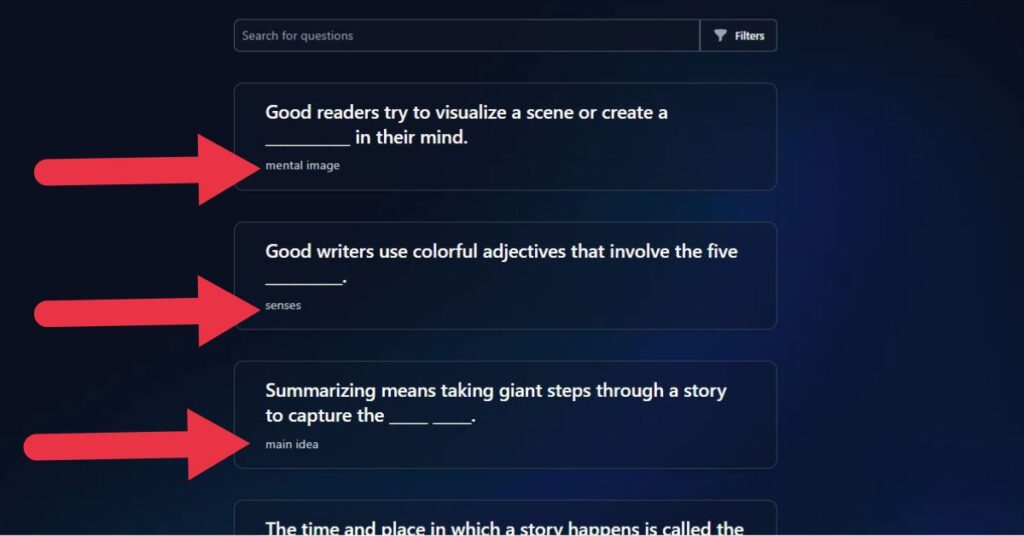
- Once you do that, the website will display answers below each question of the Kahoot quiz.
Alternatively, if you don’t have a quizID, you can also find Kahoot answers if you know the Kahoot name using this page.
All you need to do is to enter the name of Kahoot in the box which says Kahoot Name and click the Search button to get answers.
Once you do that you will be able to see the answers to each question available in your Kahoot.
Furthermore, you can also get answers in a Kahoot challenge by following these steps:
- Enter the Game Challenge PIN or QuizID in the same box.
- And hit the Get Answers Button to access all answers.
Method6# Using Quizit Kahoot Winner website:
Quizit’s online services have become one of the most trusted resources for students wishing to cheat on Kahoot tests to pass the exam and improve their GPAs since the website allows them to disclose the answers to their chosen Kahoots.
Quizit’s main feature is that it makes it easy to find answers to any Kahoot quiz because it is so user-friendly and the best part is you can get the answers for free without paying even a single dollar.
Furthermore, since you are getting the answers to Kahoot quizzes in an entirely secure manner, you don’t have to worry about Kahoot banning your account or your teachers finding out.
Here is how to use Quizit to get Kahoot answers;
- Go to your teacher’s screen, and copy the “QuizId= from the URL section.
- Now browse the Quizit website in another tab, and follow the instructions given below;
- Click Kahoot to select.
- Now paste the copied QuizID or link in the box which says QuizID or Game PIN or link.
- Lastly, click the Get Answers button to get answers to each Kahoot question.
Note: The website also allows you to search Kahoot by its name from this page if you know their names if you are unable to access your teacher’s screen and copy the Quiz ID. Simply type the Kahoot quiz’s name into the search box. Then, click on the quiz once you’ve found it to get the answers.
Method7# Kahack Kahoot Winner 2022:
KaHack is another simple Kahoot cheat, that lets you get answers to any Kahoot Quiz quickly for free. All you need to do is copy the Kahoot Quiz name from the Kahoot website and paste it into the search box on the KAHACK website which says Quiz Name. Then click the “Find Quiz” button and select your Quiz from the list of Kahoots to get the answer of your particular Kahoot.
This cheat will show you the correct answers to all choices to every question. You can use this cheat from home as well as while moving, on phones, Chromebooks, and school computers!
Here is how to use Kahack to get Kahoot Quiz Answers:
- Firstly go to the Kahoot website and copy your Kahoot Quiz Name. You can ask also your teacher the name of the Kahoot quiz, hopefully, he wouldn’t mind sharing that.
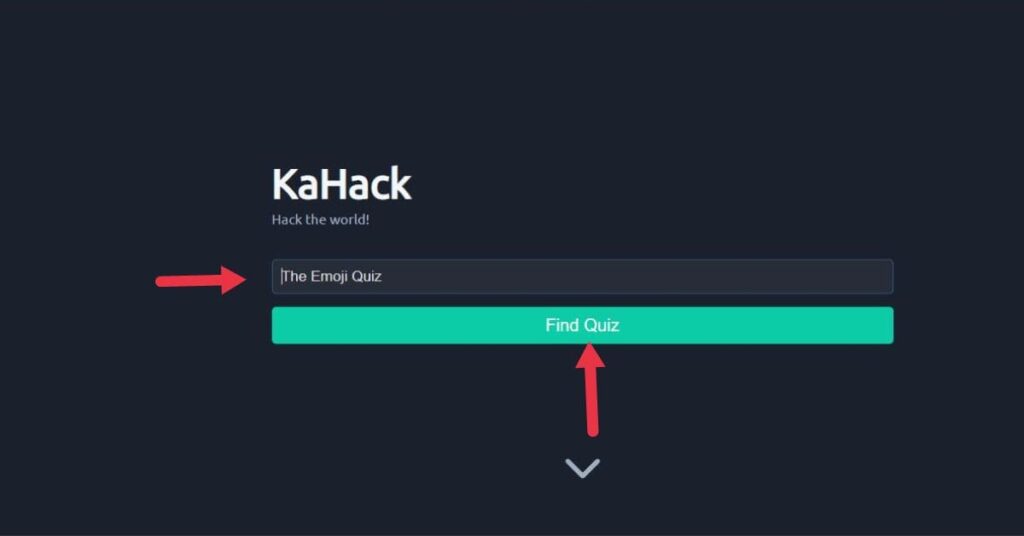
- Then open the Kahack cheat website in another tab and follow the instructions below. If you don’t follow the correct instructions you won’t be able to use this cheat to get answers.
- Next, paste the Quiz Name in the box which says Quiz Name.
- Then hit the Green colored Find Quiz button.
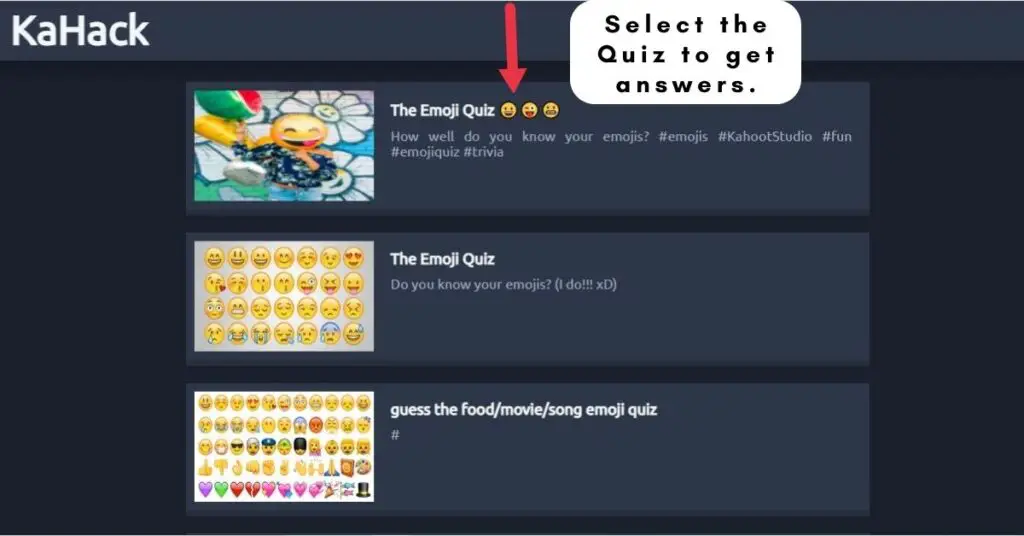
- Once you do that, a list of relevant Quizzes will appear.
- Look carefully at the images of each quiz and its name and then click your particular Kahoot quiz.
- Once you do that, the cheat will show you answers to each question included in the Kahoot.
Method8# Kahoot++ App Winner:
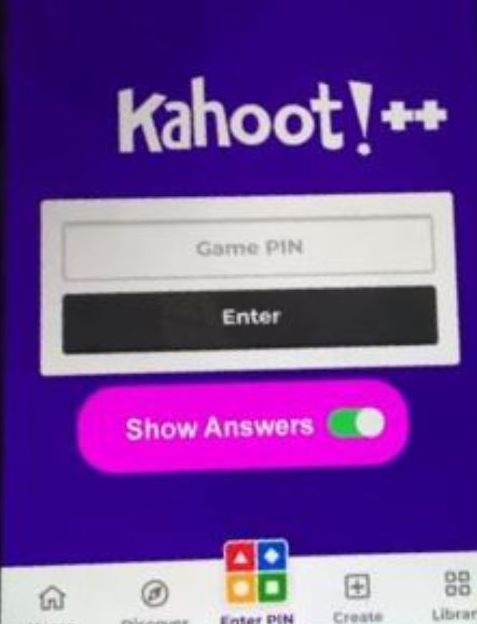
This Kahoot winner is for you if you are looking for Kahoot answer cheat for mobile. With only a few easy taps, you can very much win any Kahoot game you want with this application. If you’re a student who regularly searches for Kahoot winners online, then the Kahoot ++ app is the best choice for you to get the quiz answers and win the game.
Some of its features are:
- It is totally free to use and does ask you for any premium version.
- Kahoot++ is completely safe to use on your mobile and does not discharge any malware content that causes phone malfunctions.
- You can use it anywhere in school, at home, or while on the go.
- It doesn’t involve various steps just requires your Kahoot game Pin to show answers.
- Not even your teacher will know that you are using a cheating trick to win the game.
- It quickly shows you the answers to all the questions and helps you score the highest points on the scoreboard.
- The cheat only requires an iOS or Android phone.
How does it work?
- Firstly get the Game PIN from your teacher.
- Download the Kahoot ++ app on any iOS or Android device.
- Open the App, paste the Game PIN in the box and turn on the Shown answers toggle.
- Once done, click the “Show Answers” button to get answers.
- Make sure your iOS device is running iOS 10.0 or later if you’re using an iOS phone, as Kahoot++ is only compatible with iOS devices running this version. The trick will not function at all until you disable low power mode in settings and enable Background app refresh in general settings.
Conclusion:
That’s it. That’s there to it. These are a few of our hand-picked, well-liked Kahoot quiz winners that you can use if you want to cheat on the Kahoot questions and score a bunch of points.
Please ask us if you still have any questions. Please share any suggestions you may have in the space below. Please let us know which methods work best for you and which don’t in order to inspire us to find more winners for you. I appreciate you reading the content.