Want to charge your Apple Phone as fast as possible? Well, there is a right way to charge up your smartphone gadgets faster, so they can serve you longer, yet there are also some wrong ways. So, you need to avoid the myths and try these tips shared in this blog to boost the charging speed of your iOS device up to 50% in just 30 minutes. This article thoroughly covers the topic of how to make any iPhone model charge faster.

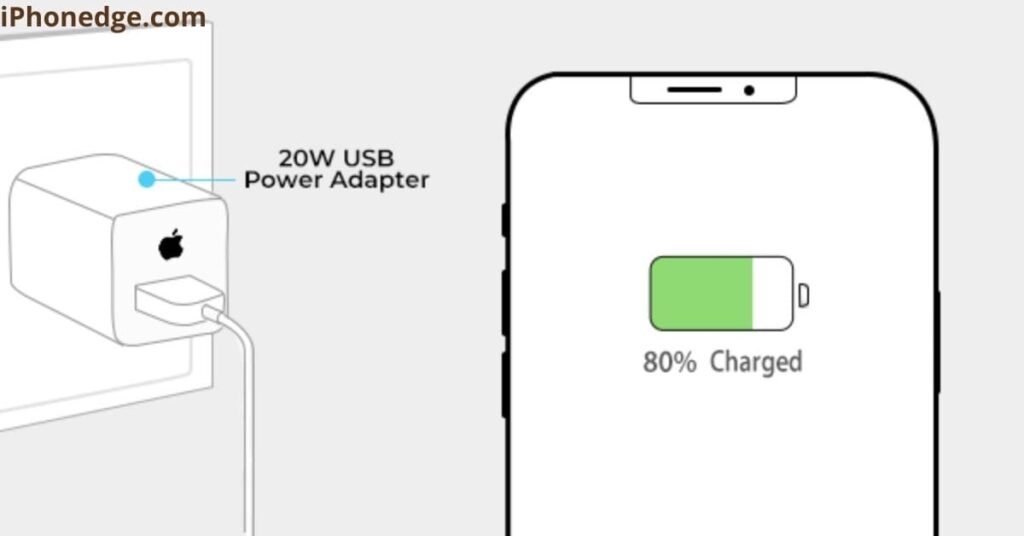
What is a fast charging service for iPhones?
Considering the slow battery loading issue on older Apple devices, Apple has put in place a faster charging service for newer as well as for older iPhone versions. It’s as if the battery charging speed of an iOS device can be comparatively raised up to four times than the 5W standard by using a high-power USB-PD protocol.
Hence, the standard 5-watt wall adapter which is delivered with the handset is not the fastest way to charge your Phone. These 5W chargers provide the slowest charging service your device can get. We would only suggest employing a 5W charger for overnight charging your device.
Recommended Post: How to fast charge an iPhone without buying a charger/Adapter?
Does My iPhone support fast charging?
According to Apple, devices newer than the iPhone 8 are compatible with speedy charging. All you need to purchase is a USB-C type of lightning cable and a minimum power adaptor of 12 watts to get the fastest incoming charge to your phone. Devices that support fast charging include:
- iPhone 8/8Plus
- X/XR/XS/XS Max
- 11/11 Pro/11 Pro Max
- 12 Mini/12 Pro/12 Pro Max
Note; Only 11 Pro/Pro Max models are sold with fast-charge adaptors. Apart from these models, none of the smartphone versions listed above are sold with fast chargers yet support fast charging. It is crystal clear that you need to buy the Apple 20W charger from stores. Because it’s still not handed out with a new Apple smartphone.
How can I make my iPhone 12/11/X charge faster?
Here are the tips to fast charge iPhone 8/8Plus/X/XR/XS/XS Max/11/11 Pro/11 Pro Max/12 Mini/12 Pro/12 Pro Max.
The gizmo required to fast charge your iOS Phone is a third-party compatible electric adapter (18W, 20W, 29W, 30W, 61W, 87W, and 96W) that can support USB-PD to a lightning cable.

- We advise you to buy a 20/18 Watt or higher USB-C power adapter that supports USB-PD. This PD (Power Delivery) is comparatively a new fast charge standard for iOS handsets.
- Get a USB-C lighting cable to connect it to the selected USB-C type power adaptor.
- The Apple smartphones can only sustain a 20W charge. So, do not use an adapter stronger than 20W. The remaining high-power adapters are launched with the purpose to be utilized by iPad or iMac users.
Note: Before you apply one of these adapters to your smartphone, you should check whether they are compatible with your iOS device. If it doesn’t, it can generate excessive heat on your device, which can later lead to battery draining.
How can I make my iPhone 6/7/SE/Plus charge faster?
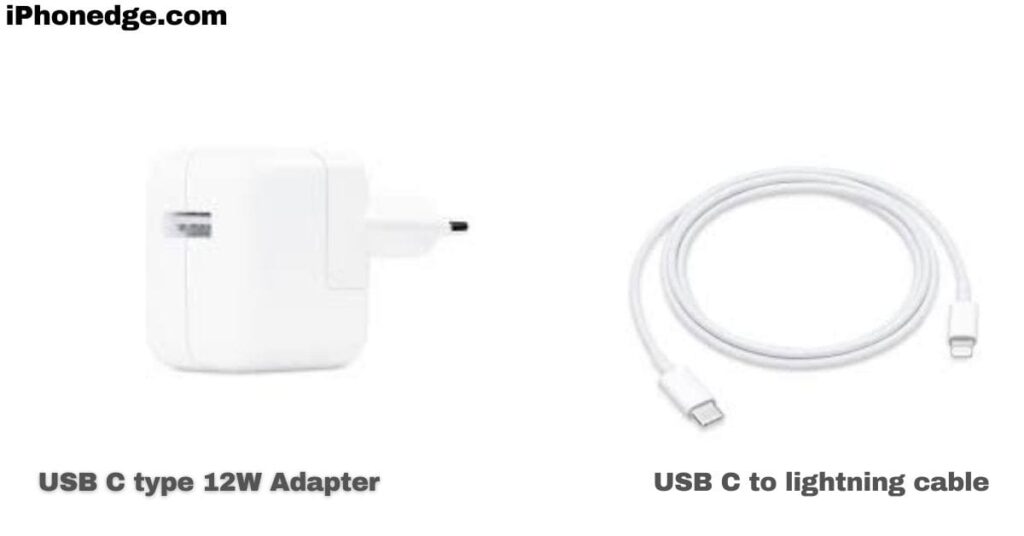
- Those who operate iOS models SE/6/7/7 Plus/8 older models can arrange a 12 Watt quality adapter to the lightning cable for fast charging. The 12W adapter also doesn’t leave excessive heat on your device.
- This 12W adapter works twice as fast as the Standard 5 Watt adapter does.
- Using an iPad/iMac 12W adapter for older Phones is a great idea.
- Additionally, it provides a charge four times faster than when it is connected to a USB cable to a PC/ laptop.
How can I make my iPhone 5/5S/5C charge faster?
No, Apple hasn’t made any official announcement about fast charging methods for iPhone 5 and older devices. The controversial judgment of Apple, not to include a charger with iOS 5 and older models led to some confusion over how to reload these models.
But the iPhone 5 S can support charging at 5V @ 1 Ampere, which indicates that these models can withstand a charge of up to 5 watts, that is very slow due to smaller batteries. Even if you want, we advise you to browse our above given recommended post to fast charge your iOS device.
How to tell if iOS phone is fast charging?
Authentically, there is no such feature that can clearly indicate if your Phone is charging fast. You may grab an overall review through these points:
- iOS Phones are programmed in a way that the charging speed reduces automatically when it reaches 85%. This may be a signal to know if the battery is charging fast.
- Install Ampere App on your handset to know if it is changing fast. Ampere is a first-class battery and a charger sensing application. You can also deploy this app to recognize faulty chargers, and cables and in calculating the amount of incoming charge, and voltage, your battery is receiving.
How fast charging works on iPhone?
- Based on our detailed analysis, we conclude that a 5Watt adapter takes three hours to reach a 100% battery charge on a smartphone, Whereas the 12 Watt adapter finishes off in ‘1h 57m’.
- Ultimately, the 18/20W adaptor could complete the task very quickly in ‘1h 42m.
- Therefore, the conclusion is, that getting an Apple ’18/20 Watt adapter‘ is the fastest way to quality charge your Apple phone battery even without imparting excessive heat to your device.
- Apart from that, it needs an Apple USB-C port, not the ‘A’ one and, its other end goes to the lightning cable as all the smartphones get charged through the lightning connector.
- Make sure to buy a suitable cable for an 18 Watt adapter.
- Moreover, its pins are too thin, which is why you need another cheap matching adaptor to connect it with the respective sockets in your home.
How to make my iPhone charge faster when dead
Firstly, you need to check whether your cable and adapter are not faulty or damaged. This might be one of the reasons why your smartphone is not charging after it’s dead.
Try to connect a charger to your dead phone and wait for a minimum of 30 minutes. Then hold down the Home and Sleep key until it starts up again. It may take 2.5 hours to charge up your smartphone to the maximum. If it does not restart, it means that the battery is down. Or if it gets loaded to a certain level, and then dies, determines that your Apple device needs recovery.
Often, most users experience such issues when Apple releases the new iOS update. It indicates that the iOS software has some technical issues and you need to care of those while updating a new iOS version.
How to make my iPhone charge faster on laptop
Generally, laptops and PCs charge smartphones slowly when you connect them directly to the USB. To receive the fastest charge from a laptop, you need to remember that the laptop must be connected to the power outlet while you connect your phone to the USB. Otherwise, it will transmit less power.
Where to buy Apple fast chargers for iPhone?
- You can purchase a 12 Watt adapter on Amazon in the USA.
- Its cost ranges from $17 to $21 per piece, excluding its cable. Thus, Manage to have a cable wire from somewhere else because there is a USB-C port along with the lightning end.
- You can buy the 18/20Watt charger adapter at the cost of $47.95 from Amazon in the USA.
